Pokémon fans and their love for Pokémon GO is a never-ending saga. The augmented reality Pokémon GO game puts you in a combination of the digital and real world by turning your surroundings into a part of the Pokémon world. Players can find and catch Pokémon in their neighborhood inside the game. And to level up in the game, players are always on the lookout for new tricks and techniques. One such technique is to create Pokémon GO multiple accounts.
Creating multiple accounts in Pokémon GO can give a lot of game leverage, but it can also be a little risky. However, if you know how to create a second Pokémon GO account the correct way, you can safely make it out without risking your current game. In this guide, we'll tell you how to create a second account on Pokémon GO, how to log out of Pokémon GO, and its pros and cons.

Part 1. Can You Have Multiple Pokemon Go Accounts
For every curious player, a forever lingering question is, 'Can you have more than one Pokémon GO account?' like is it even possible to create Pokémon GO two accounts or more? The answer is yes, you can have more than one account on Pokémon GO, even if it may not appear ethical to the game company Niantic. Niantic strictly prohibits and detects players using multiple accounts to clone Pokémon GO and even suspends accounts for violating their terms of service.
Players still find sneaky tricks to make multiple Pokémon GO accounts without getting caught. You can always use a single account for Pokémon GO on multiple phones, but you should avoid playing on both devices at the same time.
Part 2. What Can You do with a Second Pokémon GO Account
Pokémon GO is a game of tricks and techniques to win more and more Pokémon before anyone else does. Before learning how to create a second account on Pokémon GO, you must want to know what it is that you can do with Pokémon GO two accounts. Let's see what benefits you get from Pokémon GO multiple accounts:
Catch More Pokémons
What is the ultimate goal of playing Pokémon GO? It is to collect Poke Balls and catch Pokémon, which is also why multiple Pokémon GO accounts are created. When you play on multiple accounts, it increases the chances of finding more Pokémons, especially the rare ones. You can catch more rare Pokémons from rare locations and increase your player level by using them.
Better Team Play
Pokémon GO is not just an individual game; at times, you can also play as a team with your friends and siblings. You can make a team with your friends and use both of your accounts to battle against your enemies and raid their areas. It will help you catch their Pokémons to increase your collection.
Convenient Trading
Trading and gifting Pokémons among friends to complete collections is common in the game. When you play with multiple Pokémon GO accounts, you get to find more rare Pokémon and trade these Pokémons across your accounts. You can also send them as a gift to level up your game.
Ability to Play Privately
There is a chance that you don't have any friends in the game, so how would you raid your enemies then? You can easily make a team of your multiple accounts in Pokémon GO and just play silently and privately. This will also help you keep all exclusive rewards and rare Pokémons from the raids to yourself.
Part 3. How to Create a Second Pokémon GO Account
With so much hype about multiple accounts in Pokémon GO, the confusion about how to make new Pokémon GO accounts with an existing one is not anything unusual. Although prohibited by Niantic, here are four ways to create Pokémon GO multiple accounts:
Method 1. With Different Gmails
Pokémon GO asks for your email address when signing up for the game. Thus, you can always use a different email address to sign up and create another account.
Method 2. Use a Clone App
A clone app helps you clone apps or accounts on any apps on a device. You can find many clone apps on Play Store and AppStore to help you clone Pokémon GO and use multiple accounts on one phone. Parallel Space and Multi Parallel are two clone apps you can use.
Method 3. Buy Accounts from Other Players
Even if you know how to create a second account Pokémon GO, you might not want to go through the hassle of creating it. What other alternative do you have? It is buying a Pokémon GO account from Amazon. Or if you find it expensive there, you can directly ask your friends on Pokémon GO to sell their accounts or go to Facebook Groups to purchase an account.
Method 4. With a Pokémon GO Trainer Club
Pokémon GO Trainer Clubs can be your way to create multiple Pokémon GO accounts. Log in to the Club in your browser using different accounts each time you want to create new accounts.
Part 4. How to Log Out and Switch Between Pokémon GO Accounts
Here's what you need to do to log out of your Pokémon GO account:
Step 1. Click on the Poke Ball button at the bottom of the main page.
Step 2. Locate the settings option at the top-right corner and click on it.
Step 3. Now scroll down to the 'Sign Out' option and tap.
You're now logged out of your current account.
Now that you know how to log out of Pokémon GO account, we can move on to switching between multiple accounts on Pokémon GO.
Once logged out, you will be directed to a sign-in screen. Enter your other account credentials, log in, and catch more rare Pokémons with your second account.
Part 5. The Pros and Cons of Multiple Pokemon Go Accounts
Pros of Pokémon GO Multiple Accounts
Following are some perks of having more than one account in Pokémon GO:
You can collect and catch more Pokémons across your multiple accounts and level up earlier than other players.
Multiple accounts give you an easy way to trade and gift Pokémons from one account to another.
You can make a team of your multiple accounts in Pokémon GO and raid your enemy's den to catch their Pokémon successfully.
With multiple accounts, you can play in private and silent, with no one to disturb you in the game.
Easy to find rare Pokémon in rare locations.
Cons of Pokémon GO Multiple Accounts
While there are advantages of multiple Pokémon GO accounts, they also put you at some risks, including the following:
It is a direct violation of Niantic's Pokémon terms of service.
You always have to be careful not to get detected by Niantic and get all your accounts banned.
If Niantic suspends your accounts, all your progress and hours of dedication in the game go into vain.
It compromises fair gameplay.
Part 6. A Better Alternative to Create a Second Pokemon Go Accounts
Apart from the above suggested four methods, you can also create Pokémon GO two accounts via third-party software such as iLocationChanger. We will guide you on how to create a second account on Pokémon GO using iLocationChanger in a minute.
Introduction to iLocationChanger as an Alternative
As evident from its name, iLocationChanger is a location changer for games and apps. It is compatible with iOS and Android devices and helps you to fake your geolocation using its multiple modes. Whether it is changing location or hiding it, iLocationChanger does it all with its user-friendly interface.

Key Features of iLocationChanger
- Change location on game apps.
- Fake location on social apps.
- Mock location on dating apps.
- Hides location.
- Precise location with Single-spot mode.
- Easy location hopping with Multi-spot mode.
- Instant travel with Jump teleport.
- 360-degree navigation with Joystick control.
- No need to jailbreak.
Why iLocationChanger is a Better Alternative
ILocationChanger is a software that makes gaming more fun by easily changing locations. Here are some reasons why iLocationChanger is a better alternative for making multiple Pokémon GO accounts:
Steps to Use iLocationChanger
With the following three simple steps, you can set up iLocationChanger on your phone to make Pokémon GO multiple accounts:
Step 1. Go to iLocationChanger and download the app on your computer for free.

Step 2. Once the download is completed, set up the app by following the prompts.
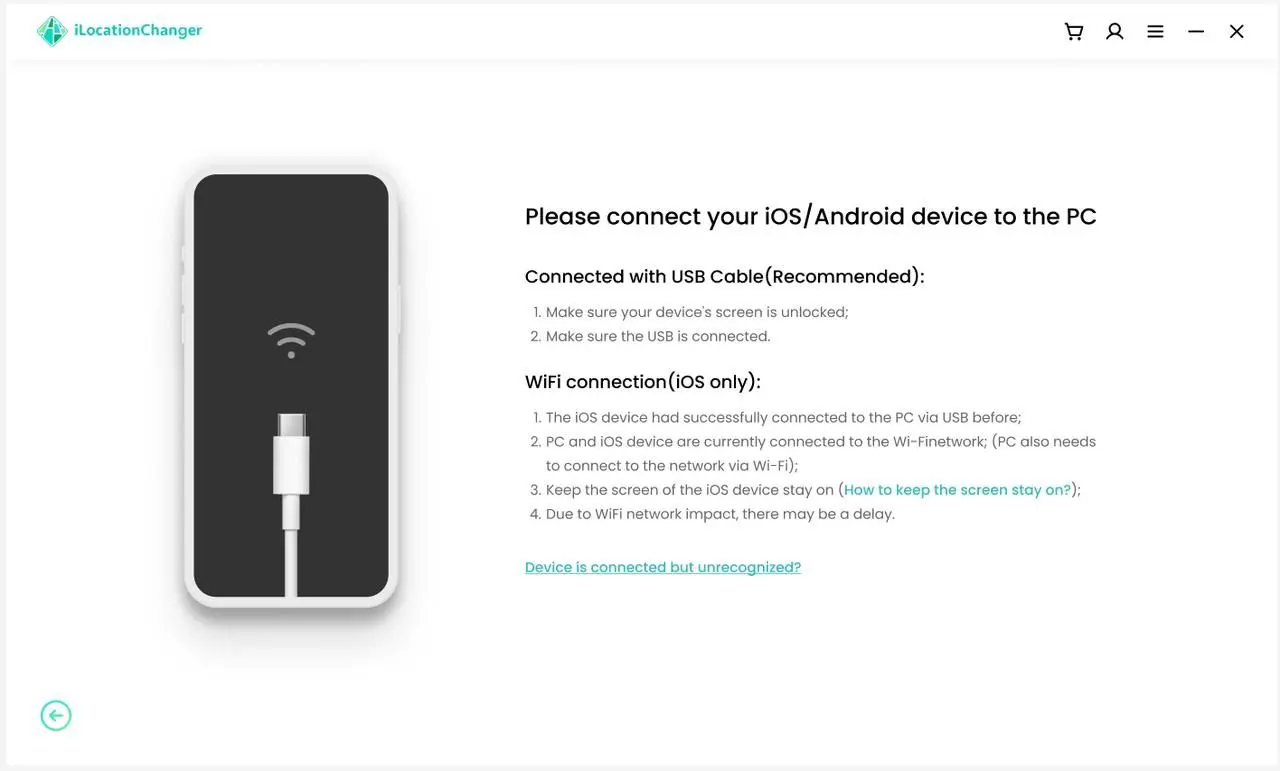
Step 3. Now, select any one of your preferred modes, such as single-spot, teleport, or joystick.
You can now start exploring your game and making Pokémon GO two accounts to get ahead of your game enemies.

Part 7. FAQs about Creating a Second Pokemon Go Accounts
Part 8. Conclusion
Creating multiple accounts in Pokémon GO is a great plus when you want to find more Pokémon. You can play privately, catch more rare Pokémons, and carry out effective raids in your enemy's den. For all that you know, you must be careful enough not to get your multiple accounts detected by Niantic. Once you know how to create a second Pokémon GO account using iLocationChanger, you are safe. Before you make Pokémon GO two accounts, you must remember how multiple Pokémon GO accounts compromise fair gameplay and are considered cheating by the company and other fellow players.