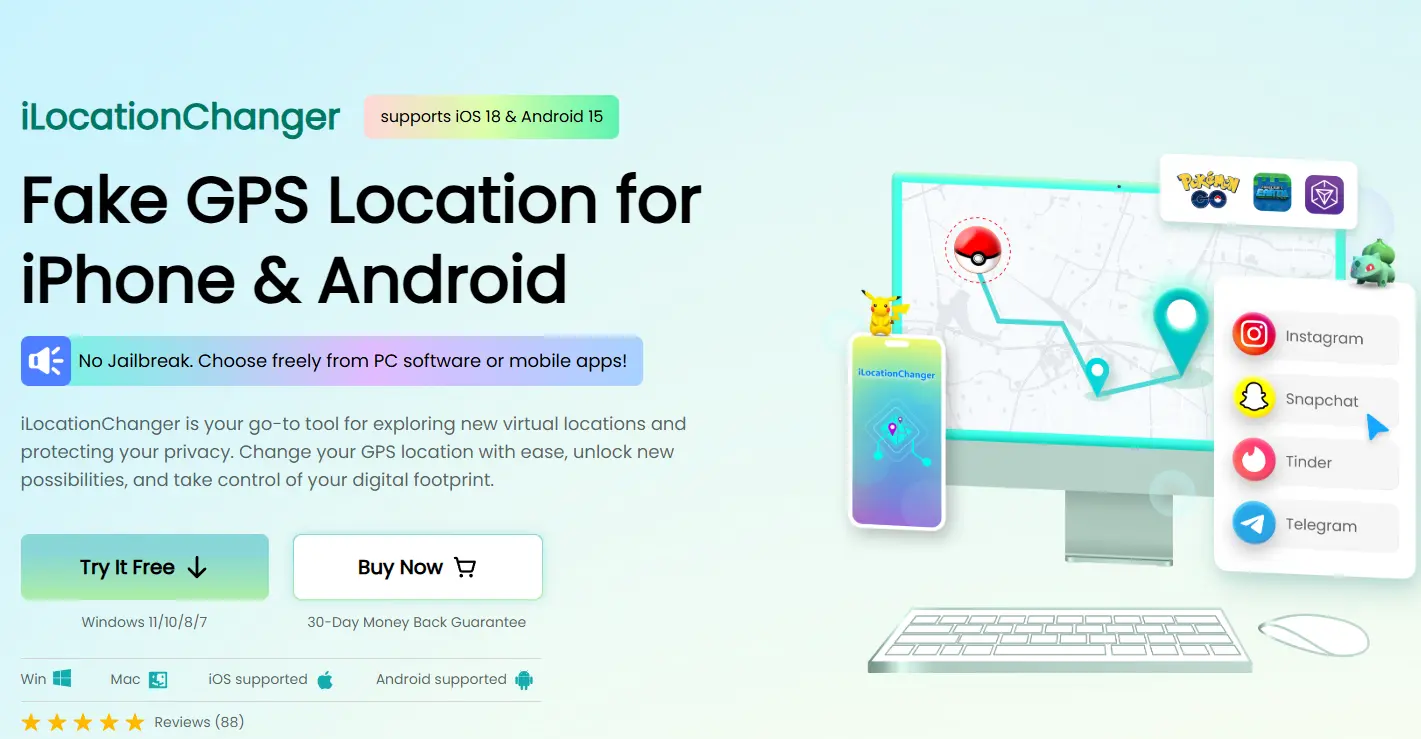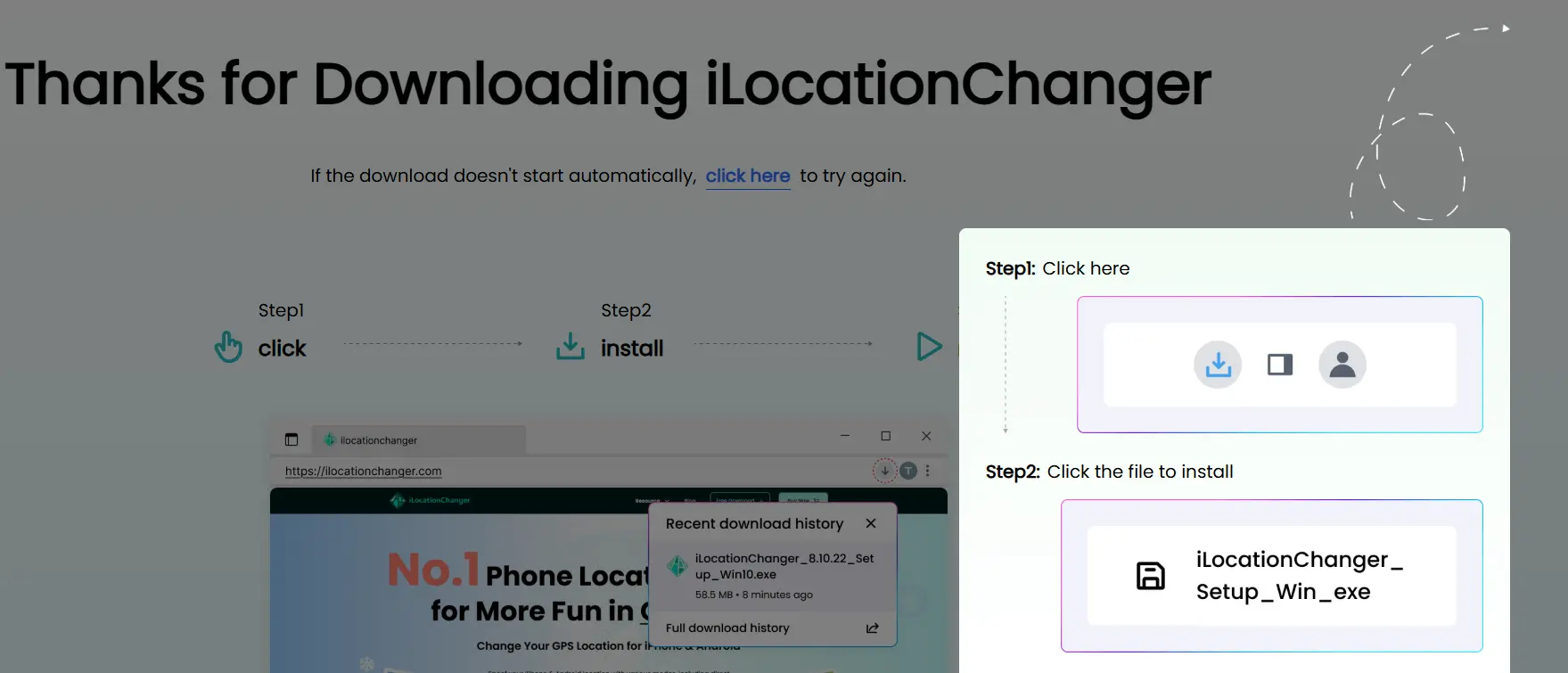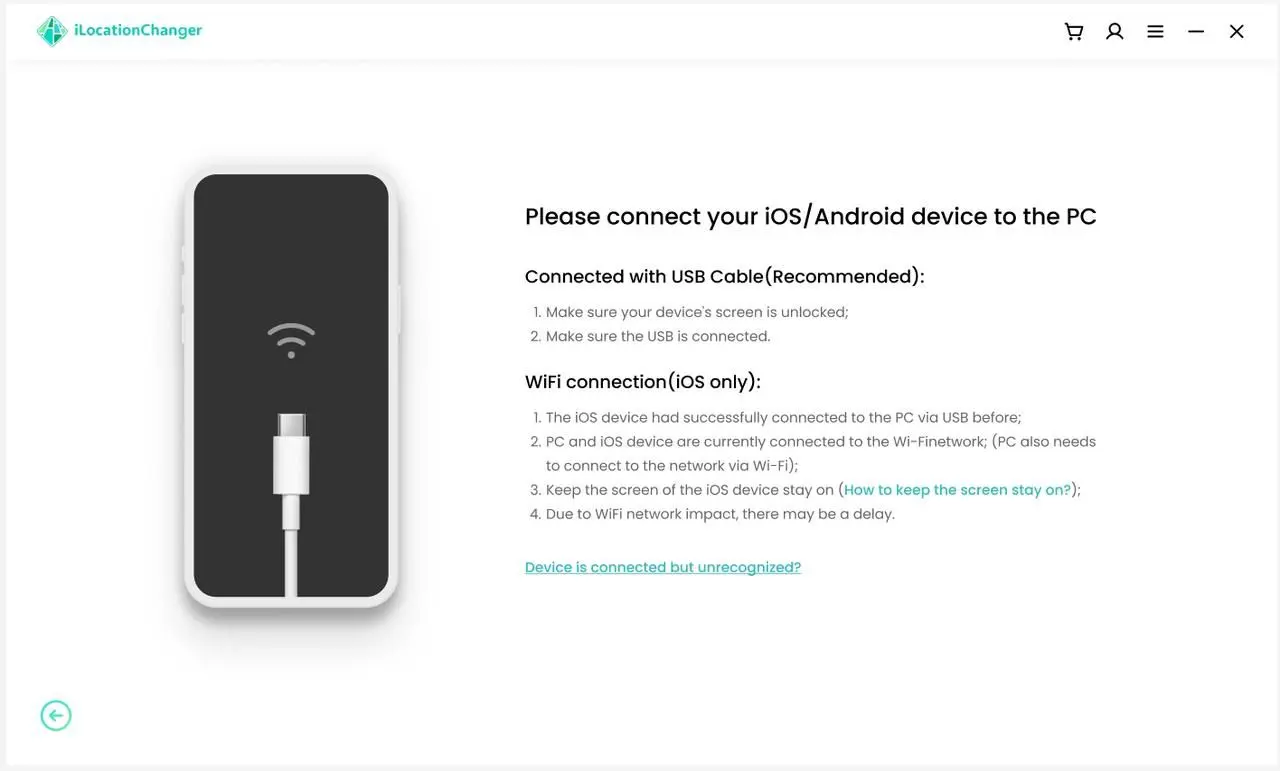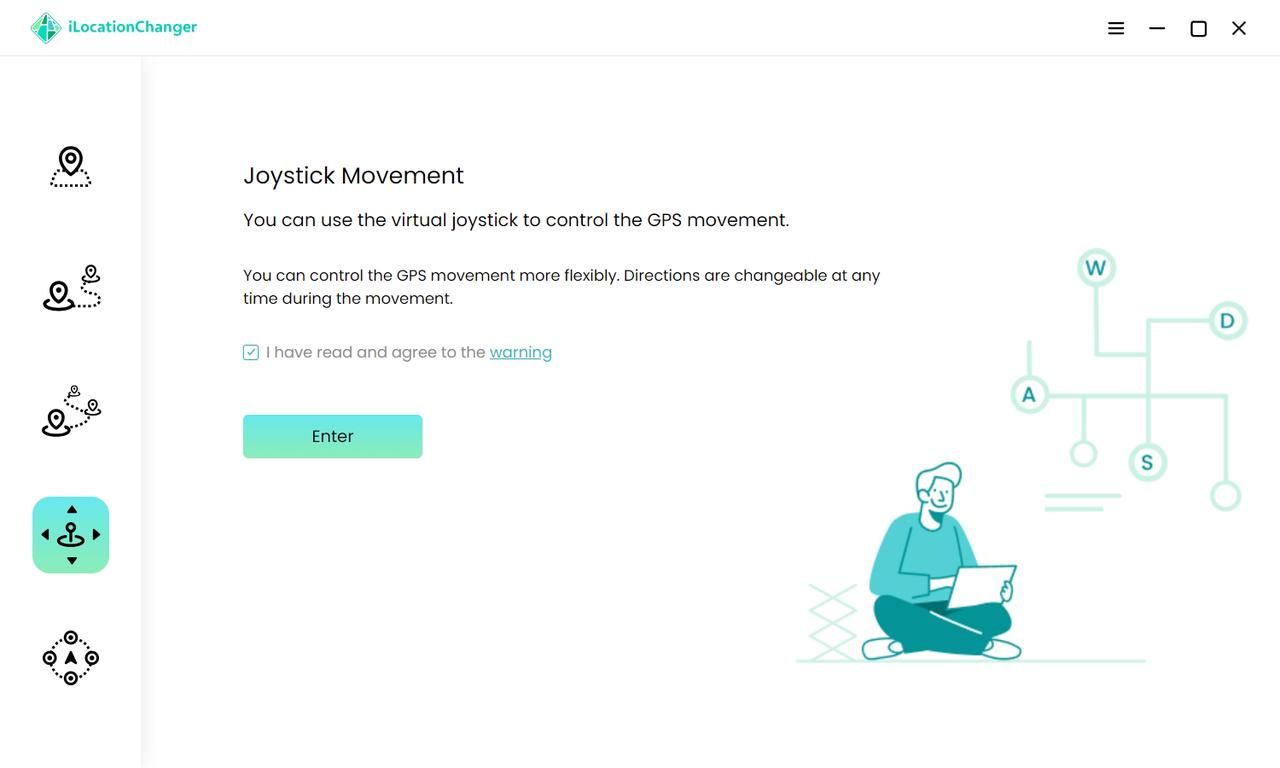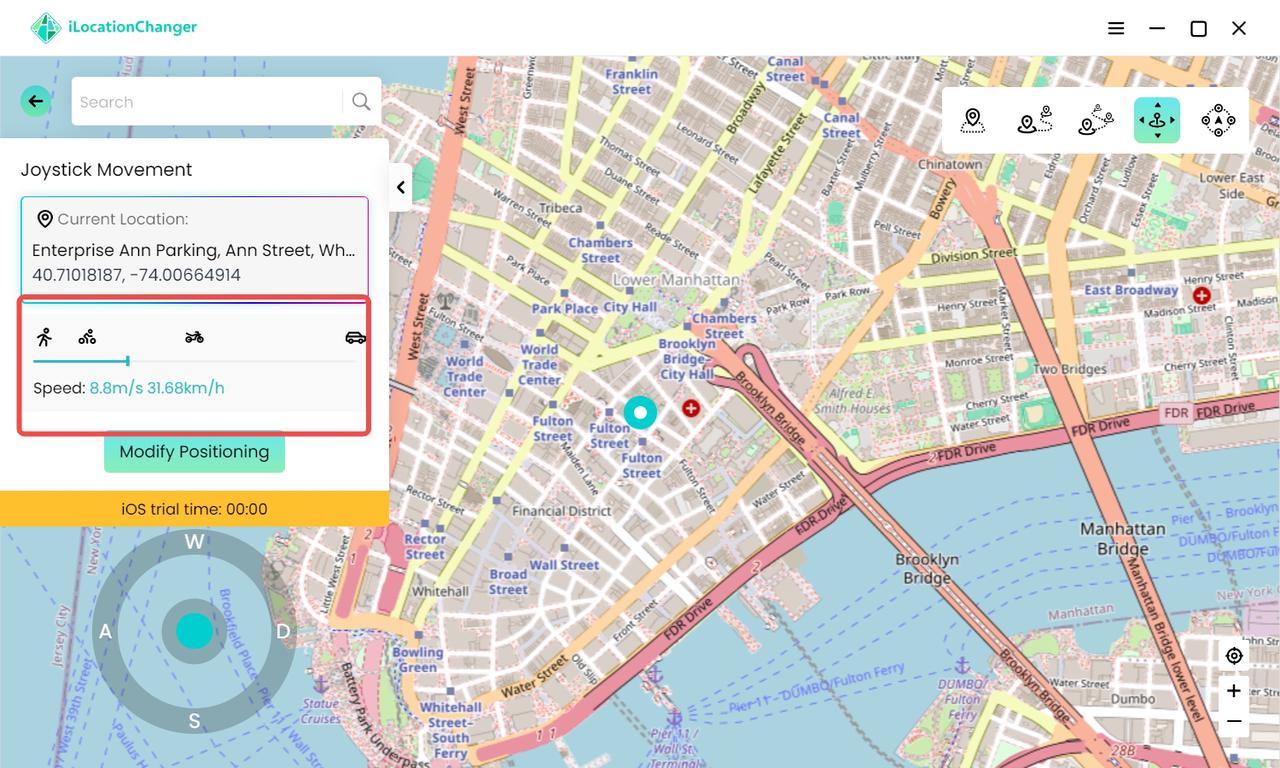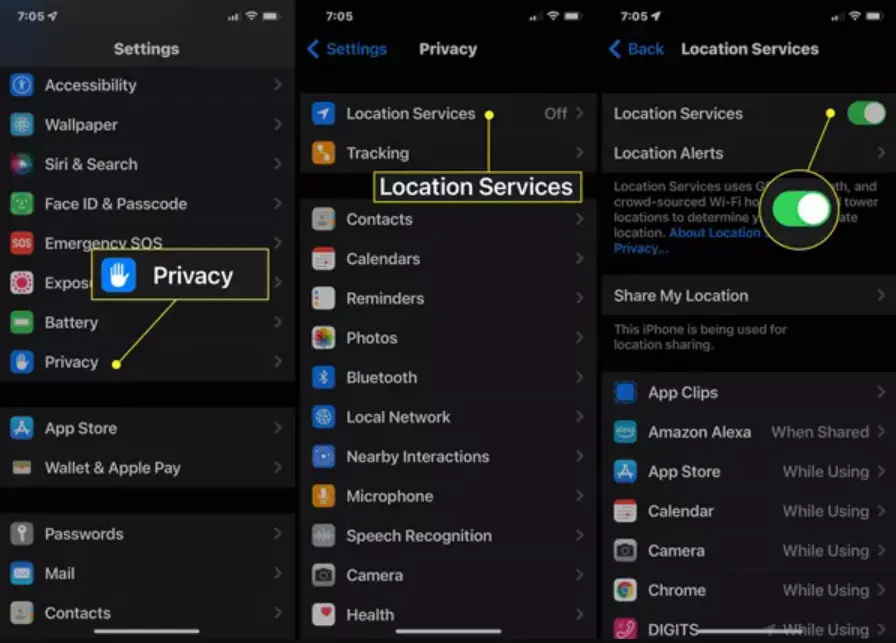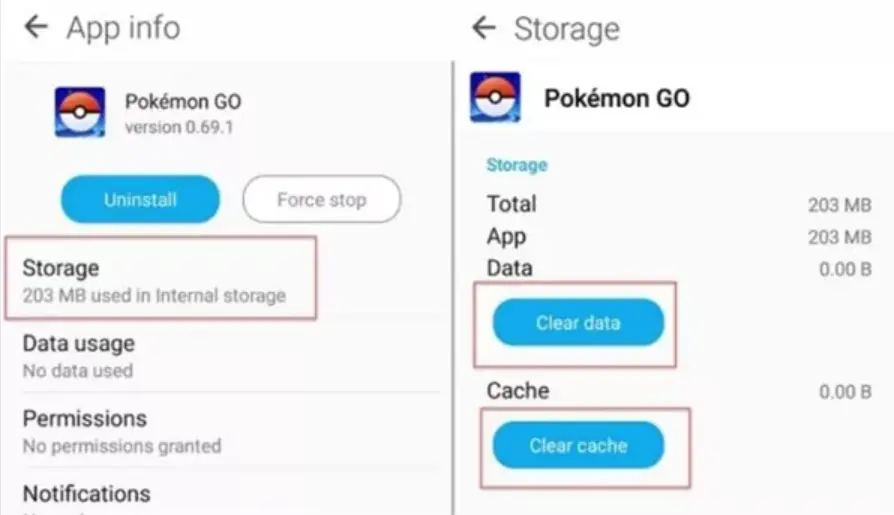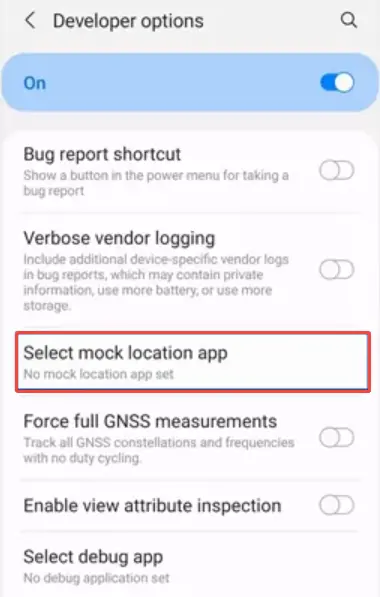User Case: How Do I Get Rid of Error 12?
“Been using the tenoshare spoofer for over a year and today I got an error message 12, what does that mean ?” - A Question from Reddit
What Does It Mean By Pokémo Go Error 12?
Pokémon Go is one of the most popular and interesting location-based games in the market. By combining reality and virtuality, it offers fantastic graphics and animation characters that can be captured once you walk on the real street. However, some players want to collect Pokémon without going outside. That’s why location spoofers come into being. These tools allow you to hide your real location, so you can capture rare Pokémon in exclusive areas and regions.
However, Niantic values fair gameplay, so cheats and hacks are not allowed. It has launched advanced detection technology to supervise abnormal GPS signals. When it notices you are using a location-changing service, an error 12 on Pokémon Go emerges.
The Best Way to Avoid Pokémo Go Error 12
The easiest way to avoid Pokemon Go failing to detect location 12 error is to utilize a reliable and excellent location-changing service like iLocationChanger. This service allows you to fake your location seamlessly without requiring rooting or jailbreaking the device. By offering stable and strong GPS signal quality, it can largely reduce the risk of being detected and banned from Niantic.
As one of the most robust location spoofer, iLocationChanger provides many advantages and benefits, making it easy to get a sun stone and metal coat in Pokémon Go.
Now, check the following steps to learn how to avoid Pokémon Go error 12 via iLocationChanger:
Step 1: Navigate to the official website of iLocationChanger and download it on your PC for free.
Step 2: After setup, refer to the on-screen tips to connect your Android phone or iPhone to the PC.
Step 3: Select the right device and hit Next Step.
Step 4: Tap Trust or Allow if a prompt pops up on your phone screen. iLocationChanger won’t root or jailbreak your device, so confirm this step with confidence.
Step 5: When all is done, select the location mode you need on the left taskbar. Let’s take Joystick Mode as an example:
Step 6: You can move the slider to customize the speed. No matter whether you want to walk, cycle, or drive, you can choose the best way based on your needs. These tools can mimic real movement naturally, so you won’t be detected by Niantic.
How to Fix Pokémo Go Error 12
If you still encounter this issue after applying the method above, here are some useful and smart solutions you can choose from.
Way 1: Restart the Phone
Sometimes, error 12 can be caused by app/device glitches. You can restart your phone simply to remove all faults. Once you start your device, turn on the Wi-Fi connection and cellular data. Then you can play the game again to see whether it is helpful.
Way 2: Turn on Location Services
If you enable the Location Services feature, the game can detect your location more accurately. Here is how to turn it on:
Step 1: Head to Settings > Privacy.
Step 2: Locate and turn on Location Services.
Way 3: Clear Cache
Clearing the cache can help you fix error 12 on Pokémon Go spoofing. Here is how to clean the unnecessary and corrupted data:
For iPhone users:
Step 1: Open the Settings app on your iPhone. Then head to General > iPhone Storage.
Step 2: Select the Pokémon Go app in the app list.
Step 3: Swipe Pokémon Go to the left > Offload App > Storage > Clear cache.
For Android users:
Step 1: Head to Settings > Storage > Games > Pokémon Go.
Step 2: Hit Clear cache.
Way 4: Disable Mock Location
If you turn on Mock Location on your Android phone, you can set the location to anywhere. To handle Pokémon Go error 12 issue, you should disable this feature. Here is how:
Step 1: Navigate to Settings > About Phone > Software information.
Step 2: Find the Build number and tap 7 times to enable Developer mode.
Step 3: Make sure there is a note “No mock location app set” under the Select mock location app option.
Way 5: Update Pokémon Go
The latest version of Pokémon Go can always fix unfound bugs and errors. So, if your Pokémon Go isn’t the newest version, update it in the App Store. There will be an Update button if you don’t have the latest version.
Way 6: Log out and Log in to Pokémon Go
Re-logging into your Pokémon Go account can sometimes fix error 12. Here is how:
Step 1: Launch your Pokémon Go, and hit Poke Ball > Locate Settings at the top-right corner.
Step 2: Scroll down to tap Sign Out.
Step 3: Confirm the step to hit Yes.
Step 4: Now, enter your credentials to sign in again.
FAQs
Q: How to get around failed-to-detect locations in Pokemon Go?
A: This problem can be caused by a poor network connection. So, you can turn on and turn off airplane mode. Or, you can connect to a strong Wi-Fi connection.
Q: Why is my GPS joystick not working in Pokemon Go?
A: Check your network connection and app permissions.
In the End
That’s all about how to fix error 12 in Pokémon Go. In a nutshell, the easiest way to avoid the Pokémon Go error 12 is to use a reliable and smart location spoofer like iLocationChanger. This tool offers a free trial, so you can have a test to see whether it is helpful. Anyway, iLocationChanger utilizes advanced features, making it hard to be detected and blocked by Nitantic. If you don’t plan to use any location-changing service, you can take advantage of six other 6 simple and effective methods.