The video game world has been captivated by Pokémon GO since 2016. It has over a billion downloads and is still going strong. Millions of players have enjoyed the mix of augmented reality and real-world gaming, but the location-based limits can hinder your experience. Location spoofing tools like PGSharp are useful in this case. PGSharp allows you to explore the world, catch rare Pokémon, and play the game from the comfort of your sofa.
Although PGSharp is quite popular with Android users, it does not officially support iOS, causing iPhone users to look for alternatives. PGSharp can work on iOS if you do it correctly.
In this article, we’re going to show how to install PGSharp on iOS, which will make your Pokémon GO experience memorable.
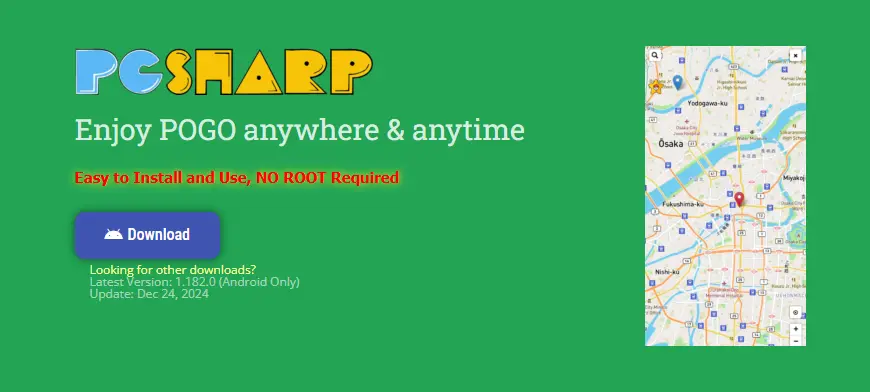
Part 1. What is PGSharp iOS
PGSharp iOS is an awesome tool for iOS devices aimed at helping you bypass location restrictions in applications and games like Pokémon GO. For those who want to go to other countries or places to catch rare Pokémon with no movement, this tool will give you that capability. With a push of a button, you can teleport your location to anywhere on the Earth.
PGSharp iOS has a joystick, which enables users to set custom walking routes at different paces, be it slow or fast. For example, if you want to find Pokémon at Central Park in New York or in Shinjuku in Tokyo, PGSharp iOS can transport you there while you're sitting comfortably on your sofa.
We will discuss more features of PGSharp iOS in the section below.
Part 2. Features of PGSharp for iOS
PGSharp for iOS is filled with extraordinary capabilities that will definitely help improve your experience while playing location-based games like Pokemon GO. Let’s discuss its features that will help you understand how each of them will improve your gaming experience.
- It has a GPS joystick
The joystick is one of PGSharp iOS’s most popular features. It allows you to control your in-game movements directly from your screen.
- Spoofing location
The main feature of PGSharp for iOS is that it allows the user to play anywhere in the world. So you can use PGSharp iOS to play Pokemon Go from any location in the world.
- Teleport mode
Teleport mode allows you to go anywhere on the map instantly. Just pick a location and you’re off to the races! This is useful for hunting in far-off areas, getting special Pokémon, and taking part in raids far away.
- It can be used as a Pokémon IV checker
Using PGSharp lets you check a Pokémon's individual values before catching them.
- Nearby Pokémon scanner
You won't need to go wandering because of the built-in Pokémon scanner. PGSharp for iOS clearly shows the Pokémon that are close to you to target specific creatures or plan your next move.
- Improved throw mechanics
Catching Pokémon can be tricky, especially if you’re aiming for those Great or Excellent throws.
- Precise location pinpointing
PGSharp for iOS allows you to input specific coordinates to teleport to an exact location. This is perfect for targeting hotspots, such as well-known Pokémon nests or areas where rare Pokémon frequently spawn.
- PGSharp for iOS has location memory
Tired of re-entering coordinates every time? PGSharp for IOS saves your previous locations, so you can quickly revisit your favorite spots without hassle. For example, if you regularly hunt for Pokémon in Central Park or the streets of London, you can return with just a tap.
Part 3. How to Download and Install PGSharp on iOS
Since PGSharp is primarily designed for Android, there’s no official iOS version available for direct download from the PGSharp website. But, you can use other ways to install PGSharp on your iPhone and enjoy the features of PGSharp on your iOS device. However, you need to make sure your iPhone supports PGSharp. Here's a step-by-step guide for PGSharp download on iOS
Step 1. Open Safari and Visit Applibero
Start by opening Safari on your iPhone and typing applibero.com into the search bar. This website provides iOS users with access to various apps, including PGSharp.
Step 2. Search for PGSharp iOS
Once the page loads, scroll down until you find the search box. Type "PGSharp iOS" into the box and hit search. This will display a list of related apps.
Step 3. Install PGSharp iOS
Look for PGSharp iOS in the search results, then click the Install button. This will initiate the download process.
Step 4. Complete the Verification Process
To validate your device, you’ll be prompted to download two additional apps. Follow the instructions to install and run these apps as required. This verification step is essential for completing the installation process.
Part 4. Is PGSharp Safe for iOS
Yes, PGSharp is relatively safe for iOS, but there are a few things you should consider before using it. The tool is used widely by Pokémon GO fans for GPS spoofing, but Apple and Niantic (the creators of Pokémon GO) do not approve of it.
There's a risk involved since you'll be downloading PGSharp via unofficial methods. For instance, third-party apps required during the installation process could expose your device to malware or data privacy issues. Be cautious about the permissions these apps request and avoid providing sensitive information unnecessarily.
Also, Niantic has strict policies against GPS spoofing. Using tools like PGSharp for iPhones can lead to temporary or even permanent bans on your Pokémon GO account if detected. To minimize risks, you should avoid excessive or unrealistic teleportation and stick to reasonable movements to avoid triggering the game’s anti-cheat mechanisms.
Some users have reported that running PGSharp for iOS alongside Pokémon GO can drain battery life faster or cause occasional performance slowdowns. Make sure your device is fully charged and has adequate storage for smooth operation.
Part 5. PGSharp Alternatives for iOS-iLocationChanger
If you want an alternate option for PGSharp for iOS, iLocationChanger is one of the best. This is a great app for Pokémon GO players who wish to spoof their locations to play the game in a location of their choice. Now, let’s see why iLocationChanger is so good and how it improves the Pokémon GO experience.
Introduction to iLocationChanger as an Alternative
iLocationChanger is a powerful phone location changer designed to unlock new gaming possibilities. With its amazing features, you can spoof your location in Pokémon GO or other apps, opening up opportunities to catch rare Pokémon, explore new regions, and participate in distant raids—all without leaving your home.
The app has different modes allowing you to control your character with the joystick to move it smoothly, teleport your character to any location on the map, and set up a multi-point route to make your character travel_simulated like a natural person. On top of that, you can also set your speed and move style to suit whether you are a casual player or a hardcore Pokémon GO fan.
iLocationChanger helps you break previous location barriers for endless fun in games like Pokémon GO. iLocationChanger is secure and user-friendly, with a free trial to test it out.

Key Features and Comparison With PGSharp
There is no doubt that iLocationChanger is as good as PGSharp. Here’s how iLocationChanger measures up to PGSharp, especially for Pokémon GO:
iLocationChanger lets you teleport across maps effortlessly. You can unlock hidden areas, simulate movement for hatching eggs, and catch Pokémon from regions you’ve never visited.
With just a click, you can modify your location in real-time. Anyone irrespective of their experience and expertise can use it easily. The features are self-explanatory.
Beyond gaming, iLocationChanger can fake your location on apps like Life360 or Find My, protecting your privacy and preventing unwanted tracking.
Your spoofed location stays locked until you decide to change it, ensuring consistency and stability during gameplay. No accidental switching back to your real address!
iLocationChanger has an all-in-one navigation system. Here is how it works;
- Single-Spot Mode: Perfect for pinpointing specific locations.
- Multi-Spot Mode: Ideal for creating routes that mimic natural movement.
- Jump Teleport Mode: Instantly travel to any location.
- Joystick Control: Experience smooth 360-degree navigation for full control over your in-game movement.
Unlike some alternatives, iLocationChanger doesn’t require you to jailbreak your device. This means you can install and use it without compromising your iPhone’s security or warranty.
How to Download and Use iLocationChanger for iOS
Getting started with iLocationChanger is simple. Just follow these steps:
Step 1. Download the App
Visit the official iLocationChanger website: iLocationChanger Download.
Step 2. Install it on Your iPhone
Set it up on your device by following the installation instructions after the download is finished.
Step 3. Start Spoofing Your Location
Open the app, choose your desired mode (e.g., joystick or teleport), and start exploring the Pokémon GO world with no limitations.
Part 6. Troubleshooting PGSharp on iOS
Although using PGSharp on iOS has its benefits, it may also come with a few snags. If things don't seem to work as expected for you, don't panic – we've explained problems that users face frequently and have suggested solutions to those problems so that you can enjoy uninterrupted gameplay in Pokémon GO.
#1. PGSharp App Not Installed
This issue typically arises when the app fails to download or install on your iOS device. Since PGSharp was originally designed for Android, unofficial installation methods may not always be seamless.
Solutions:
- Ensure your internet connection is not interrupted throughout the download.
- Check if you are downloading an app from applibero.
- Clear your browser cache and restart your device before trying to install PGSharp again.
- If the problem persists, consider using an alternative like iLocationChanger, which is fully compatible with iOS.
#2. PGSharp Location Not Detected / PGSharp Failed to Detect Location
This error often pops up when your device’s GPS settings aren’t configured properly or the app is unable to spoof your location correctly.
Solutions.
- Make sure location services are turned on your iPhone. To enable Location Services, visit Settings and select Privacy. Then, toggle it on.
- Switch your GPS mode to high accuracy for better detection.
- Restart the PGSharp app after adjusting your settings.
- If the problem continues, uninstall and reinstall the app or try a different spoofing app like iLocationChanger.
#3. PGSharp Is Down or Not Working
Occasionally, PGSharp servers may experience downtime or compatibility issues with the latest iOS updates.
Solutions:
- Check PGSharp’s official website or forums to see if there are ongoing server issues.
- Ensure your iOS system and PGSharp app are up-to-date. An outdated app or iOS version can cause compatibility problems.
- If PGSharp still doesn’t work, consider using a stable and actively supported alternative like iLocationChanger, which doesn’t rely on server stability.
#4. PGSharp Installation Issues on iOS (AltStore/Cydia)
If you’re using AltStore or Cydia to install PGSharp on your iPhone, you might face errors during the installation process. These tools can sometimes encounter compatibility issues or fail to sign apps properly.
Solutions:
- Ensure you have the latest versions of AltStore or Cydia installed on your device.
- Refresh your AltStore or Cydia sources to avoid outdated links.
- Check that your Apple ID credentials are correct and your developer profile is active for app signing.
- If the installation still fails, explore alternatives like iLocationChanger, which doesn’t require AltStore or jailbreaking for installation.
Follow these troubleshooting tips, and you will address most issues with PGSharp on iOS and continue enjoying Pokémon GO with minimal disruptions. If problems persist, consider exploring alternatives like iLocationChanger for a more reliable experience.
Part 7. FAQs about PGSharp iOS
Part 8. Conclusion
For anyone ready to elevate their Pokémon GO experience on iOS, PGSharp offers exciting possibilities like teleportation, GPS joysticks, and precise location controls. Yes, its unofficial status presents some challenges, but careful installation and usage can help you avoid issues.
Don’t forget about alternatives like iLocationChanger if PGSharp doesn’t meet your needs. iLocationChanger is equally packed with features and tailored for iOS users. These tools make your Pokémon Go adventures more immersive and enjoyable, and take your Pokémon GO journey to new heights!