Pokémon GO is an Augmented Reality game released in 2016. It enables the player to catch Pokémon in the real world. It's clear that with a billion-plus downloads worldwide in 2025, this game has a huge fan following.
However, mastering Pokémon GO can be challenging, especially if you’re limited by real-world constraints like location or movement. That’s where tweaked app versions of the game come in. These modified apps offer added features like location spoofing, faster movement, auto walk, and perfect throws to improve your gameplay experience.
Are you looking for secure ways to download and install Tweaked Pokémon GO on your iOS or Android device? If so, you've come to the correct place. In this guide, we’ll walk you through the process step by step so you can take your Pokémon GO adventures to the next level.

Part 1. What is Tweaked Pokemon GO
Tweaked Pokemon GO is a modified version of the Pokemon GO game that comes with advanced features. These features allow you to improve your overall gaming experience. These tweaks have options like auto-walk, auto-spin, perfect throws, and GPS spoof, these give you more influence over your gameplay.
For instance, instead of physically walking to catch Pokémon, you can use the auto-walk feature to explore different areas virtually. GPS spoofing allows you to teleport to any location, making it possible to catch rare Pokémon exclusive to certain regions without ever leaving your home. Imagine capturing a Kangaskhan in Australia or a Mr. Mime in Europe from your couch!
Tweaked versions are typically available through third-party app stores or online platforms. Even though tweaked Pokémon GO versions are a popular choice for breaking regional restrictions or gaining speed advantages, it’s essential to understand the risks before using it.
Part 2. New Features of Tweaked Pokémon GO in 2025
Tweaked Pokémon GO in 2025 takes gameplay to a whole new level by introducing fresh features on top of classics like GPS spoofing and auto-catch. These updates will help to make your experience a lot more pleasing and efficient.
Tweaked Pokémon GO versions have two amazing features called Raid Sniping and Gym Sniping, which allow you to teleport to specific Raids and Gyms instantly, anywhere in the world. You can now join a Legendary Raid in Japan while you’re sitting in New York—no more missing out on rare Pokémon or exclusive events.
Managing your Pokémon and items is now easier than ever with tweaked Pokémon GO versions in 2025. You can transfer multiple Pokémon at once or sort your inventory by specific categories with a single tap, saving you valuable time during gameplay.
Another exciting feature of tweaked Pokémon GO versions is Advanced Avatar Customization. You can customize the in-game character with several rare outfits and accessories that are not available in the original app.
Animation Skipping is another feature that makes your game speedy. It allows you to skip long animations like Pokémon catching and gym fights, so you can focus on catching more Pokémon!
Many tweaked Pokémon GO versions also have a Shiny Pokémon Finder which boosts your chances of encountering Shiny variants, helping you build a collection faster without all the grind.

Part 3. How to Download Tweaked Pokemon GO iOS & Android-7 Tools
Downloading Tweaked Pokémon GO on your device is simple if you use the right tools. There are apps or tools that make Tweaked Pokémon GO accessible and fun! Let’s discuss seven reliable tools to get you started:
1. iLocationChanger
iLocationChanger is a powerful location spoofing tool designed to unlock endless possibilities in Pokémon GO.
iLocationChanger allows you to change your location and teleport anywhere on the Pokémon GO map. You can walk in many directions, and remotely join Raids without having to walk there. iLocationChanger operates without a hitch on Android and iOS devices and the best part? There is no need to hack your phone.

Key features of iLocationChanger
You can easily teleport to any region to catch rare Pokémon or hatch eggs from different parts of the world.
iLocationChanger works without requiring you to jailbreak your iPhone or root your Android device.
You can move around with a virtual joystick for smooth 360-degree movement. Perfect for exploring without physical effort.
Options include Single-Spot Mode (for pinpoint accuracy), Multi-Spot Mode (for creating walking routes), and Teleport Mode (for instant travel).
Beyond gaming, you can fake your location on apps like Life360 with iLocationChanger to maintain privacy.
Your spoofed location stays consistent until you change it, ensuring uninterrupted gameplay.
To set up iLocationChanger so you can play a tweaked Pokémon GO version on your iOS or Android follow these steps:
Step 1. Visit the official iLocationChanger website and download the app.
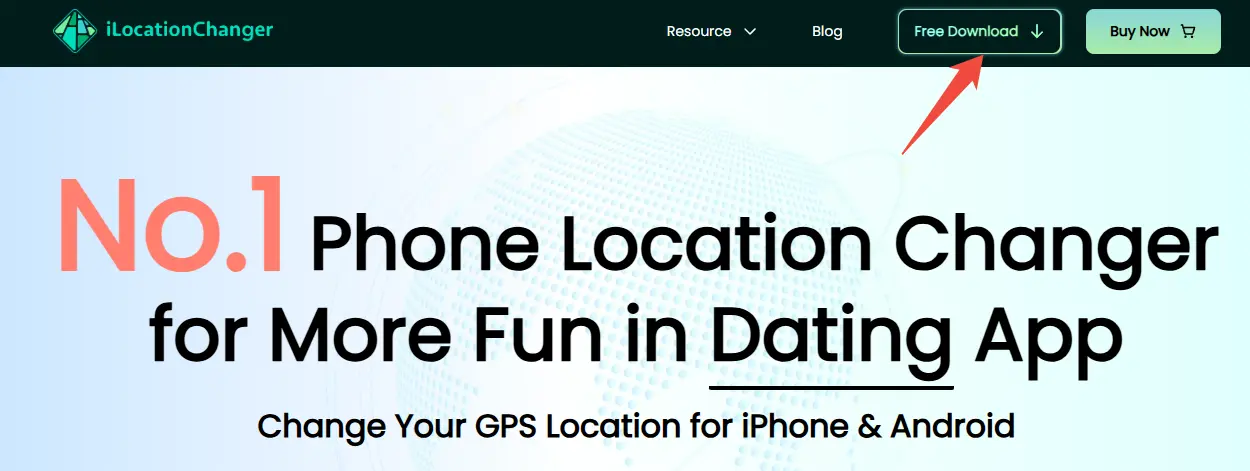
Step 2. Follow the provided installation instructions to set it up on your device.
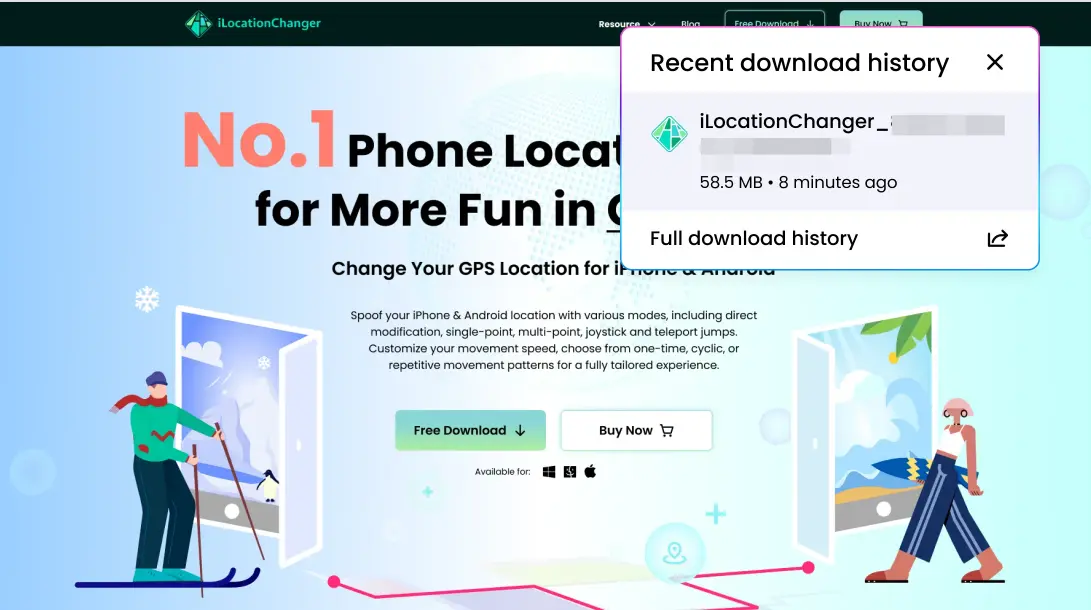
Step 3. Open the app, select your preferred mode (e.g., teleport or joystick), and dive into Pokémon GO with no boundaries.
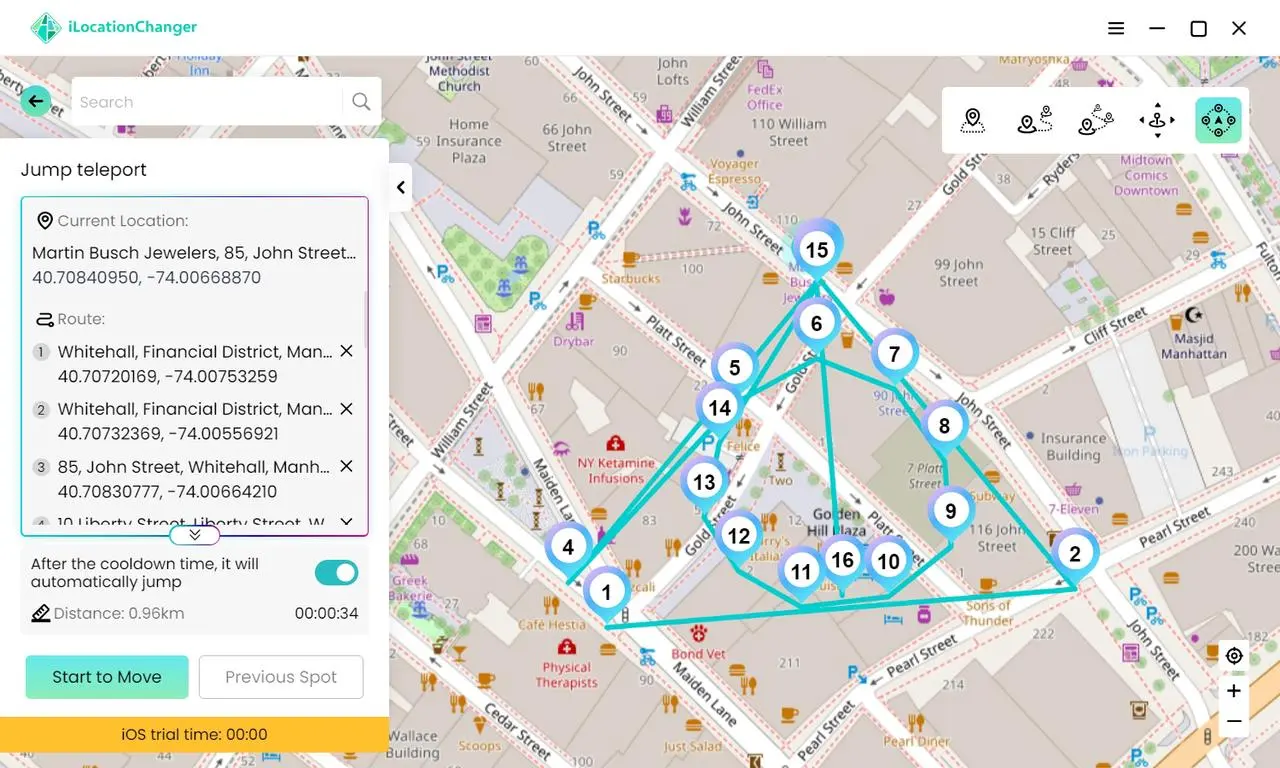
2. PGSharp
PGSharp is another fantastic tool for Pokémon GO players, primarily designed for Android devices. It allows you to bypass location restrictions, teleport to any spot on the map, and set custom walking routes. For example, you can virtually visit Central Park in New York or Shinjuku in Tokyo to catch region-exclusive Pokémon without ever leaving your home.
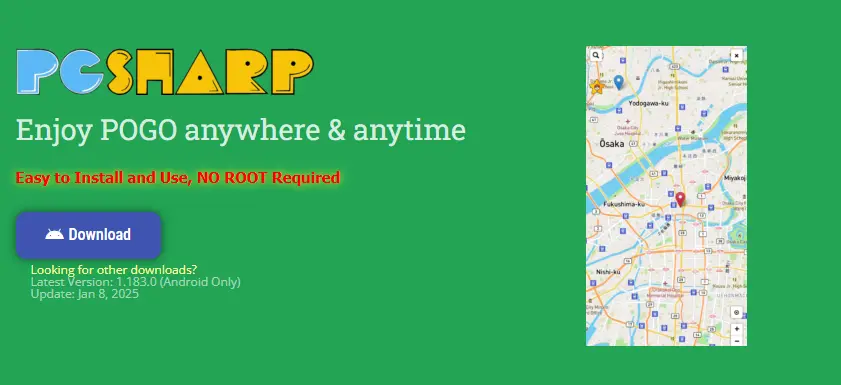
Here are some important features of PGSharp
Trick the game into thinking you’re anywhere in the world, opening access to rare Pokémon and distant events.
You can use a virtual joystick to control your in-game character manually.
Adjust your character’s movement speed for a more personalized experience.
Add or remove features from the shortcut menu for quick access to your favorite tools.
How to set up PGSharp to play tweaked Pokémon GO on both Android or iOS devices
PGSharp can be downloaded on both Android or iOS devices. Here is how;
How to set up PGSharp on iOS:
Step 1. Visit a third-party app store like applibero on your iPhone using Safari browser.
Step 2. Type "PGSharp iOS" into the search bar and select it from the results.
Step 3. Click "Install" to begin downloading PGSharp.
Step 4. Follow the prompts to complete a verification process (usually requires downloading two additional apps).
Step 5. Activate your account, explore the features, and enjoy the freedom of tweaked Pokémon GO.
How to set up PGSharp on Android:
Step 1. Visit the official PGSharp website and download the APK file.
Step 2. Navigate to your Android device's settings, then "Security," and select the option to install programs from unknown sources.
Step 3. Locate the downloaded PGSharp APK file in your file manager and tap on it to begin the installation process.
Step 4. Once installed, launch PGSharp and log in using your Pokémon GO credentials. Ensure you’re using a secondary or dummy account for safety.
Step 15. Use the joystick and location spoofing tools to play the tweaked Pokémon GO without restrictions.
3. iAnyGo
iAnyGo developed by Tenorshare, is a reliable location spoofer for iOS and Android that works perfectly with tweaked Pokémon GO. It’s a great alternative to PGSharp and other location spoofing software, offering a user-friendly interface and advanced features like GPS route simulation—all without requiring a jailbreak.
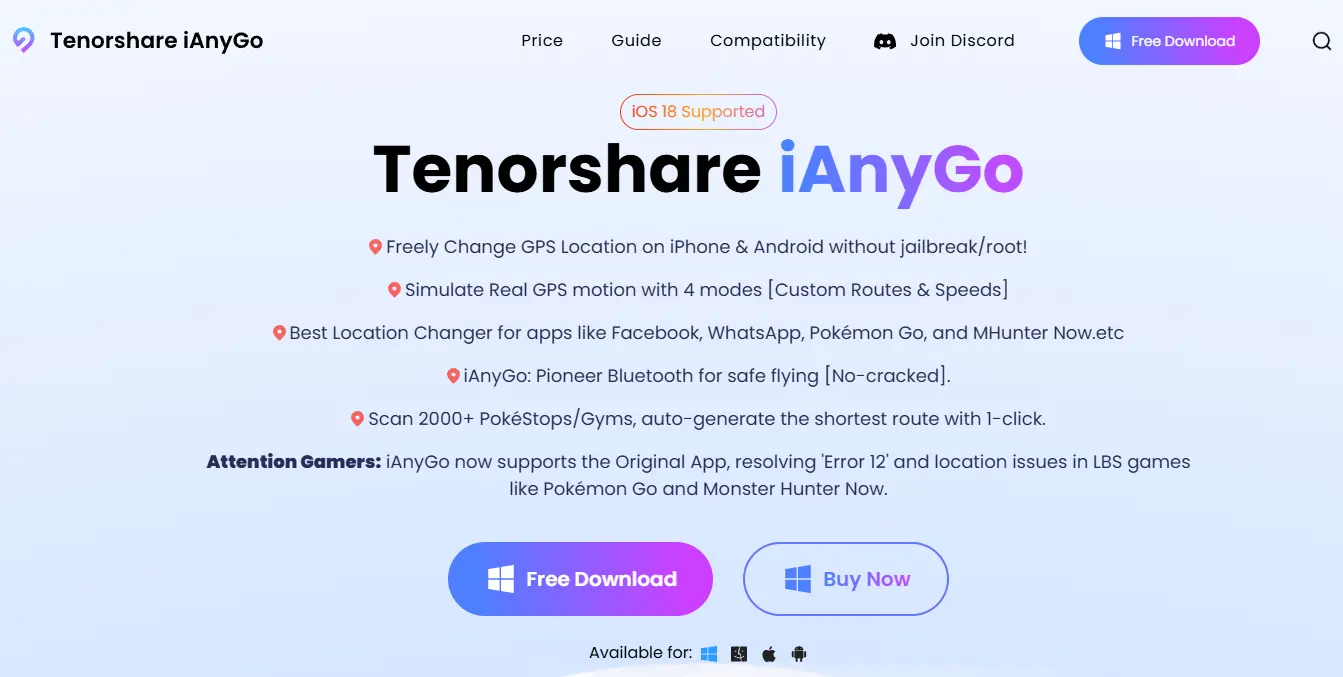
Here are some features of iAnyGo that make it stand out:
Change your location seamlessly without compromising your device’s security.
Simulate movement along a predefined route to hatch eggs or explore new areas in Pokémon GO.
You can navigate the map with ease and move in any direction at your chosen speed.
The software is intuitive, requiring minimal technical expertise to start.
How to set up iAnyGo to play tweaked Pokémon GO on your iOS or Android device
Step 1. Visit the Tenorshare iAnyGo website and download the software for your PC or Mac.
Step 2. Follow the on-screen instructions to install iAnyGo on your computer.
Step 3. Use a USB cable to connect your iOS device to the computer.
Step 4. Launch iAnyGo, select "Change Location," and choose a new location on the map.
Step 5. Enable the Joystick feature for real-time navigation, adjusting speed and direction as needed.
Step 6. Open Pokémon GO and enjoy the tweaked experience from your chosen location!
4. AppValley
AppValley is a third-party app store for iOS and Android that offers tweaked versions of Pokémon GO and fake GPS along with different apps not available on the App Store. Easy to install and has a wide range of tweaks available.
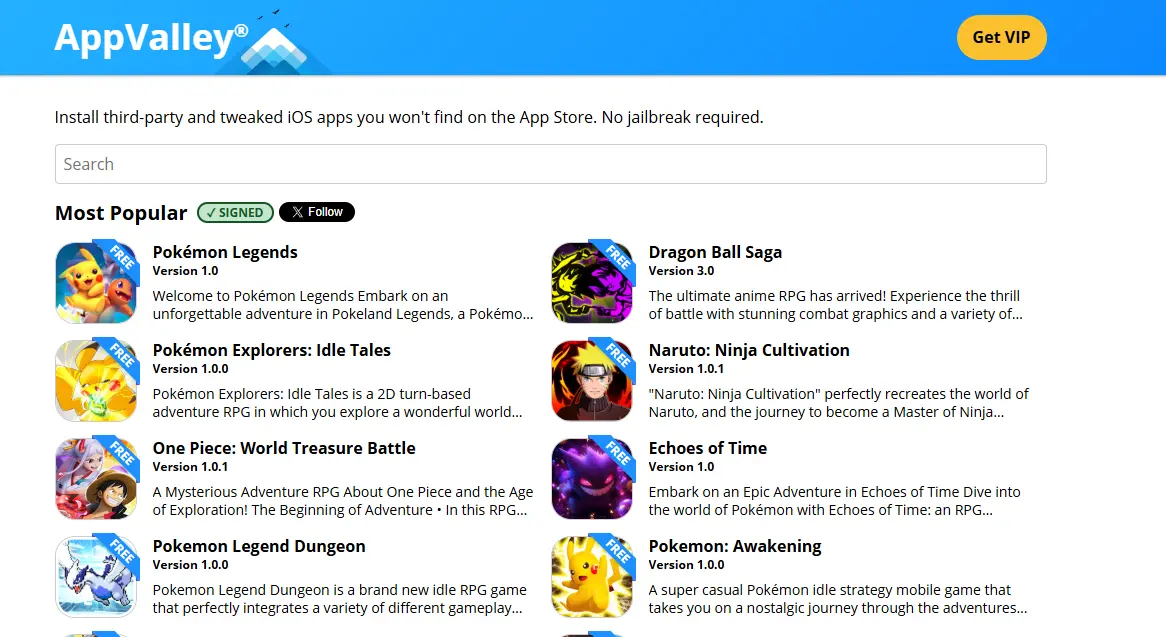
Key features of AppValley
Follow these steps to set up AppValley to play tweaked Pokémon GO on your iOS or Android device
Step 1. Go to the Appvalley website on the iPhone Safari.
Step 2. Click on the download link to get the AppValley app on your device.
Step 3. To install Pokémon Go Tweaks on iOS, start AppValley and search for these Tweaks to install.
Step 4. Open the modified Pokémon GO to enjoy additional tools like fake GPS and unlocked features.
5. TuTuApp
TuTuApp is a leading app store alternative that offers tweaked apps and modified versions of popular games like Pokémon GO. It’s perfect for users who want a seamless experience without jailbreaking their devices.
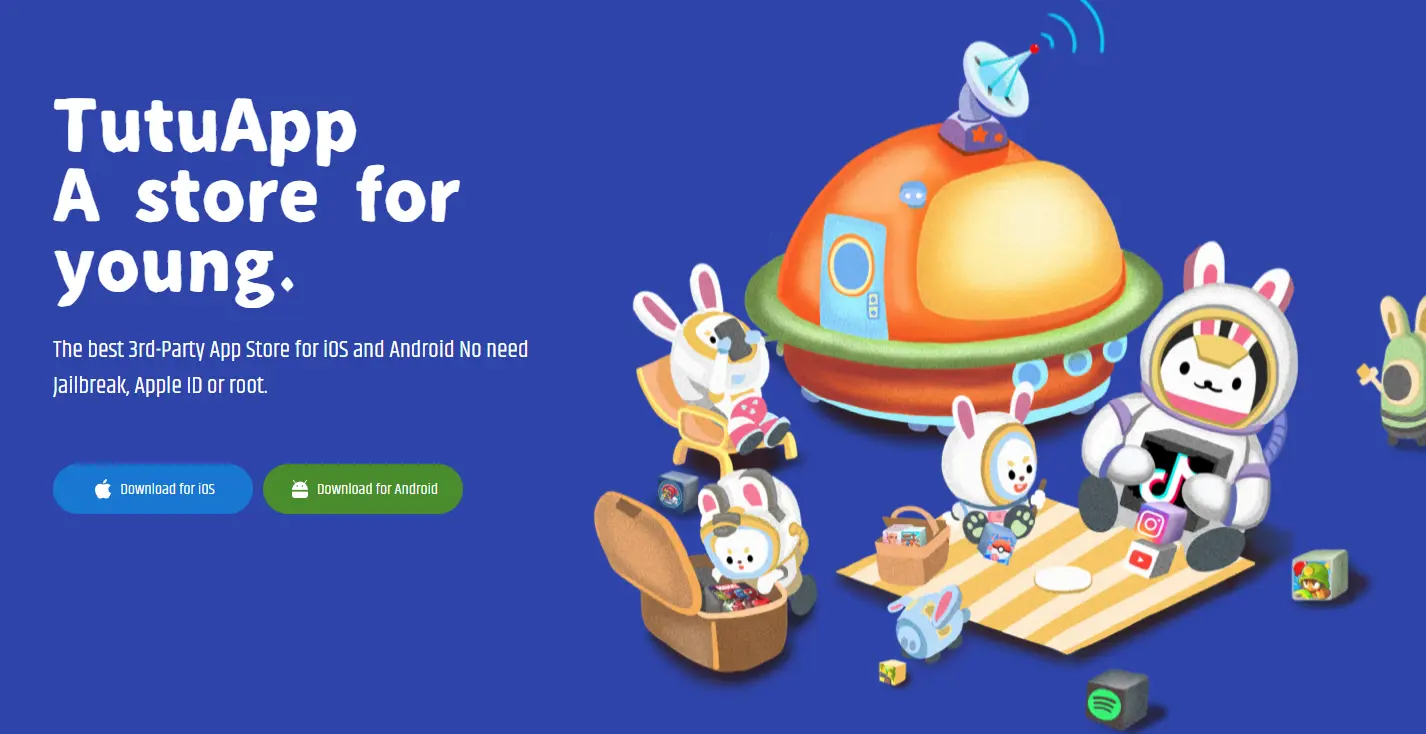
Below are the important features of TuTuApp;
Easily download and install Tweaked Pokémon GO without modifying your iPhone or Android device.
Regular updates ensure you always have access to the latest features and tweaked app versions.
Available for both Android and iOS.
Simple interface for easy navigation and downloads.
Here is how to set up TuTuApp to play tweaked Pokémon GO on your iOS or Android device:
Step 1. For Android: Visit Tutu app for Android. For iOS: Visit Tutu app for iOS.
Step 2. Download the installer file, then follow the on-screen instructions to complete the installation.
Step 3. For Android: Enable installation from unknown sources in Settings. For iOS: Trust the profile in Settings > General > VPN & Device Management.
Step 4. Open TuTuApp and search for the modified Pokémon GO version.
Step 5. Download the app and start playing Pokémon GO with enhanced features.
6. TweakBox
TweakBox is another popular third-party app store that provides a wide range of tweaked apps, including Pokémon GO custom versions. It’s compatible with both Android and iOS and does not require jailbreaking.
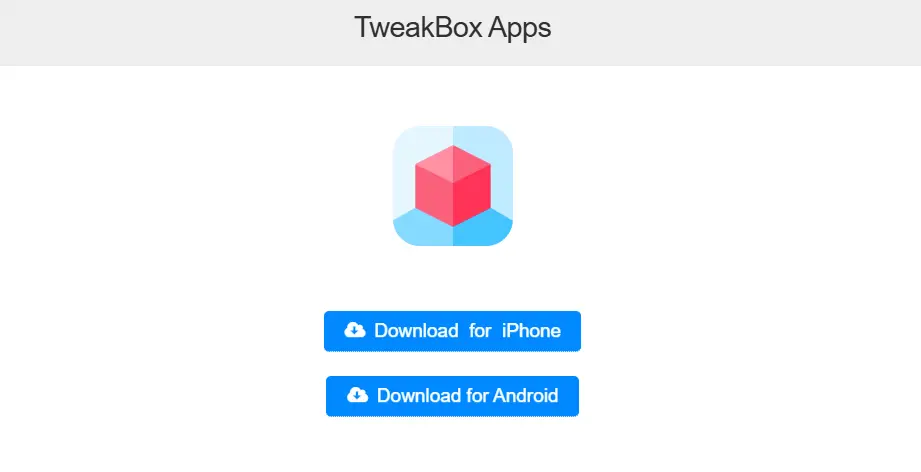
Key features of TweakBox to play tweaked Pokémon GO on your iOS or Android device:
You have access to a variety of hacked and tweaked applications.
Install apps securely without compromising your device.
Works smoothly on Android and iOS devices.
Quick and straightforward download process.
Follow these steps to download TweakBox:
Step 1. Go to TweakBox website using your mobile browser.
Step 2. Click on the download link to get the TweakBox installer.
Step 3. For iOS, go to Settings > General > VPN & Device Management and trust the TweakBox profile.
Step 4. Launch TweakBox and look for the tweaked Pokémon GO version.
Step 5. Download the app and start enjoying the enhanced Pokémon GO experience.
7. AppCake
AppCake is a straightforward third-party app store with a clean interface and a wide variety of tweaked apps and games, including Pokémon GO. It’s ideal for iOS users who prefer simplicity.

Key features of AppCake:
Here is how to set up Appcake so you can play tweaked Pokémon Go versions:
Step 1. Open Safari on iOS or your browser on Android and go to the Appcake website.
Step 2. Click the download link to install the app.
Step 3. Launch AppCake, find the tweaked Pokémon GO app and download it.
Step 4. Open the app and enjoy the modified Pokémon GO experience.
Part 4. Risks and Considerations When Using Tweaked Versions
Using a modified or tweaked version of Pokémon GO can definitely make your game easier because of the extra features it offers you and the flexibility it gives you. But at the same time, these additional benefits of using a tweaked version of the Pokémon GO game do come with their own set of risks.
Before you use a tweaked Pokemon Go, you have to learn about the challenges and disadvantages to make a good choice. Let’s discuss six key risks and considerations:
Account Bans
Niantic, the developer of Pokémon GO, has strict policies against using third-party tools or tweaked versions.
If your Pokémon GO account activity appears suspicious—like jumping between distant locations in a short time—it could trigger their anti-cheat system. Consequences range from soft bans (temporary restrictions) to permanent bans, which would mean losing all your progress, Pokémon, and in-app purchases.
Device Security Risks
When you download apps from unofficial sources like third-party stores, they may be harmful.
Modified apps can contain harmful codes that may leak data from your device, and jeopardize and even disable your operating system. Always be careful and check the source before installation.
Legal Concerns
Using a different version of Pokémon GO could potentially go against the game’s regulations which could potentially lead to legal action in some jurisdictions. While most users don’t face legal repercussions, it’s worth noting that this is a gray area, and Niantic retains the right to enforce their terms if they choose to do so.
Limited Updates and Compatibility Issues
Tweaked versions often lag behind the official app in terms of updates, which can leave you without access to new features, seasonal events, or bug fixes. Additionally, these versions might face compatibility issues with newer Android or iOS updates, causing crashes or reduced functionality.
App Instability and Performance Problems
Since tweaked apps are modified versions of the original, they can be less stable. You might encounter frequent crashes, slow loading times, or glitches that interrupt your gameplay experience. For example, spoofing tools may fail to work consistently, leaving you stuck in one location.
Privacy and Data Security Risks
Some third-party tools may collect your personal data, including your location, device information, or even login credentials, without your explicit consent. This data could be used for malicious purposes or sold to advertisers, putting your privacy at significant risk.
Part 5. How to Avoid Pokemon GO Soft Ban When Using Tweaked Pokemon GO
A Pokémon GO soft ban is a temporary restriction imposed by Niantic when they detect suspicious activity on your account, like using location spoofing or third-party tools.
The soft ban prevents you from performing certain in-game actions like catching Pokémon, participating in raids, or spinning PokéStops, essentially putting your account on “house arrest” for a short period. If you plan on using a tweaked version of the game, it’s important to take certain precautions to avoid being flagged and banned.
Here are some strategies to avoid a soft ban when using modified Pokémon GO versions:
Use Reliable Software for Location Spoofing
The most effective way to avoid a soft ban is to use trustworthy and professional software like iLocationChanger for location spoofing. Unlike basic tools that might trigger Niantic’s anti-cheat system, iLocationChanger offers features designed to mimic natural movements, reducing the likelihood of detection. This software offers stable location changing and concealed location, which prevents Niantic from noticing sudden, unrealistic jumps in your location.
Limit Frequent Location Changes
Changing locations too often in a short period can trigger suspicion. Try to stay in one place for a while before moving again, resembling natural gameplay.
Control Movement with Joystick
Move your character at a natural pace using a joystick like iLocationChanger’s Joystick Control feature. Avoid moving too fast or making sharp turns, which can raise red flags.
Take Breaks Between Sessions
Don’t play continuously with spoofing. Take short breaks between sessions to avoid patterns that Niantic could detect, reducing the chance of a soft ban.
Part 6. FAQs
Q1. Can I play Pokémon GO with a tweaked version on both iOS and Android?
Yes, tweaked versions are available for both iOS and Android, but installation steps may differ based on your device.
Q2. Will my Pokémon GO account get banned for using a tweaked version?
Using tweaked versions can increase the risk of being banned. Niantic often detects cheats and may suspend or permanently ban accounts.
Q3. What are the benefits of using a tweaked Pokémon GO?
Tweaked versions offer features like faster walking, enhanced catching rates, and access to locations that are hard to reach normally.
Q4. Are there any risks with using tweaked Pokémon GO on Android?
Risks include malware, data loss, or phone performance issues. Always download from reliable sources and use antivirus software to minimize risks.
Q5. Can I update my tweaked Pokémon GO app?
Updates may not be available through official app stores, so you’ll need to reinstall or sideload the new tweaked version when updates are released.
Part 7. The Bottom Line
There is no doubt that using tweaked Pokémon GO versions can elevate your gameplay experience with enhanced features like location spoofing, auto-catch, and custom avatars.
However, it's important to download them safely using trusted tools like iLocationChanger, PGSharp, and TuTuApp. iLocationChanger stands out and is highly recommended because of its efficient location spoofing features.
While the added functionalities of tweaked Pokémon Go versions can make your adventures more exciting, be mindful of the risks, including potential account bans and security threats. Always make sure you’re following legal guidelines and protect your device from harmful software. With the right precautions, you can enjoy a new level of fun in the Pokémon world!