If iAnyGo isn’t working on your iOS device, don’t worry. This guide will walk you through common issues, troubleshooting steps, and introduce you to reliable alternatives like iLocationChanger to make location spoofing simple and effective. Whether you’re using iAnyGo for location-based apps or games, our guide will help you get back on track.
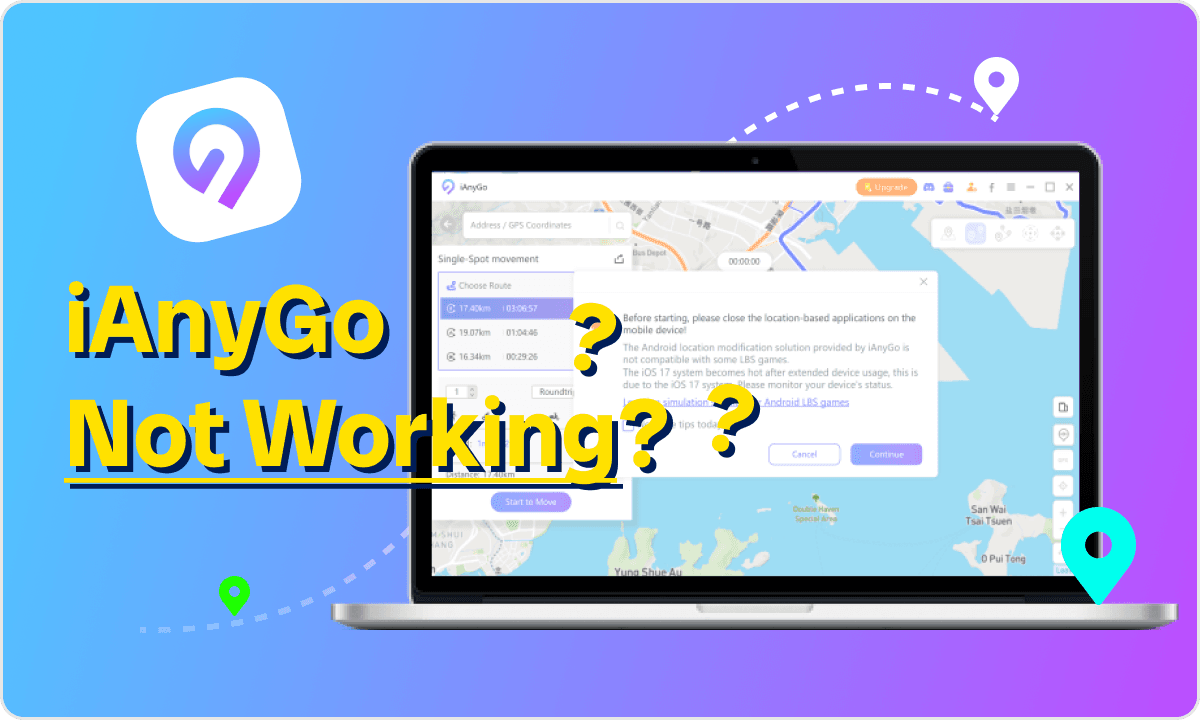
Part 1: Common Issues of iAnyGo Not Working and How to Fix Them
iAnyGo is a handy location-spoofing tool, but it can run into technical issues. Here’s how to troubleshoot the most common problems.
Issue 1: iAnyGo Not Launching
- Solution: Ensure your device is compatible with iAnyGo and that you’re using the latest version. Also, check if your device is jailbroken, as iAnyGo may require this. Finally, try restarting your device and launching the app again.
Issue 2: iAnyGo iOS Component Installation Failed
- Solution: This issue might stem from connectivity or storage problems. Check your internet connection, ensure there’s enough free space on your device, and restart both your device and iAnyGo. Reinstall the app if the problem persists.
Issue 3: Network-Related Problems with iAnyGo
- Solution: Verify your network stability and, if necessary, switch to a more stable network. Restart your device to reset connections before launching iAnyGo.
Issue 4: iAnyGo Failed to Load Resource
- Solution: Resource loading errors can usually be resolved by checking your internet connection and rebooting both iAnyGo and your device. If issues continue, reinstall the app to refresh all necessary resources.
Part 2: Is iAnyGo Safe and Trustworthy?
iAnyGo is designed to be a safe and reliable location spoofing tool, featuring advanced encryption to keep your data secure. With certifications from security providers like McAfee and Norton, it’s generally considered trustworthy. iAnyGo is updated regularly to include new features and security patches, ensuring your data is protected from external threats.

Part 3: Reviews of iAnyGo – Pros and Cons
Here’s a quick look at iAnyGo’s strengths and areas for improvement based on user feedback.

Pros
- User-Friendly: The interface is simple, making it easy to change GPS location.
- Multi-Device Compatibility: Supports various iOS devices, including iPhones, iPads, and iPods.
- Reliable GPS Spoofing: Delivers accurate location changes for apps that rely on GPS.
- Data Security: Doesn’t collect personal data, ensuring privacy.
Cons
- iOS Only: Limited to iOS, so Android users need alternative options.
- Occasional Technical Issues: Some users report crashes or bugs.
- Paid Tool: Requires a license purchase, which might be a drawback for budget-conscious users.
Part 4: Alternatives to iAnyGo – iLocationChanger and Other Top Picks
If iAnyGo isn’t working as expected or if you’re seeking a versatile alternative, iLocationChanger is an excellent choice. Here’s a look at iLocationChanger and other alternatives to consider.
1. iLocationChanger – Reliable, User-Friendly, and Feature-Packed
Overview: iLocationChanger is a versatile GPS spoofing tool compatible with both iOS and Android, allowing you to change your location instantly and access location-based content anywhere in the world. Unlike iAnyGo, it supports both platforms, making it ideal for users who may want flexibility across devices.
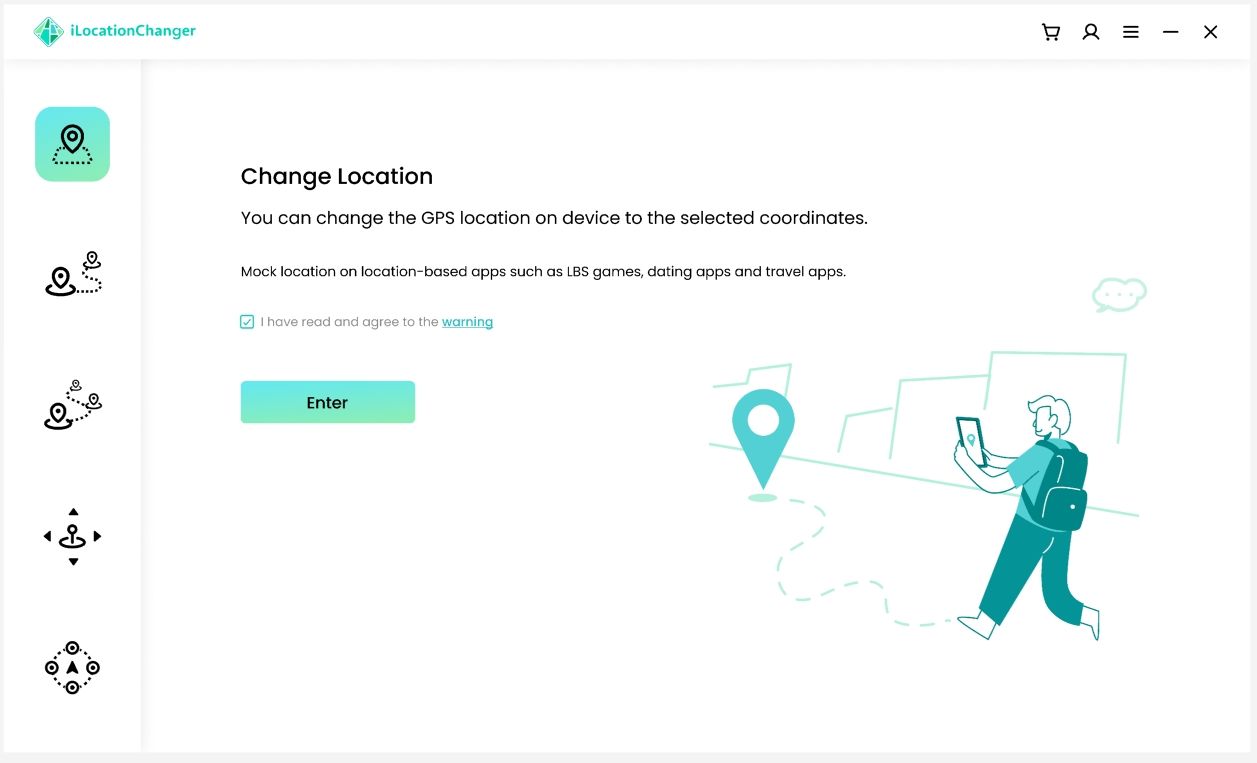
Features:
- Quick Location Change: Instantly change your location with a few taps.
- Multi-Mode Functionality: Choose from one-point, multi-point, and joystick modes for customized movement.
- Secure & Private: Built-in encryption ensures data security.
- Compatibility: Works seamlessly across both iOS and Android, making it compatible with popular apps, including social media platforms like Instagram and Snapchat, dating apps such as Tinder and Bumble, and location-based games like Pokémon GO and other LBS (location-based service) games.
How to Use iLocationChanger:
- Download and install iLocationChanger on your device.
- Choose a location or enter the coordinates.
- Activate your preferred movement mode (one-point, multi-point, joystick) and begin exploring!
2. iMyFone AnyTo
Overview: iMyFone AnyTo is a reliable GPS location spoofer that’s popular among iOS users for testing location-based apps and playing AR games. It lets you simulate routes or change location on the fly.
Features:
- Simple Interface: Easy-to-use dashboard for instant location changes.
- Simulate Movement: Create custom routes to simulate real-world travel.
- Works Across Multiple Devices: Compatible with iPhones and iPads.
3. MockGo by Foneazy
Overview: MockGo is a flexible alternative, especially for gaming. It offers advanced location control, including joystick support for real-time simulation.
Features:
- Joystick Mode: Simulate movement easily with an on-screen joystick.
- Customizable Speed: Adjust your speed to match walking, biking, or driving.
- Historical Route Simulation: Useful for fitness or gaming apps that require route history.
These alternatives each offer unique strengths, whether you’re looking for multi-device support, real-time movement simulation, or extra privacy options.
Part 5: FAQ – Common Questions About Location Spoofing
Conclusion: Choose the Best Location Spoofer for Your Needs
If you’re experiencing issues with iAnyGo, there are other reliable solutions available. iLocationChanger stands out for its cross-platform support, easy-to-use modes, and advanced security features, making it a fantastic choice for those looking to spoof locations on both iOS and Android. With iLocationChanger, you can explore the world from anywhere, play location-based games, or simply enjoy added privacy in location-sharing apps. Give it a try today to see how seamlessly it works!