Can location spoofing tools really help you catch rare Pokémon easily? Are they safe to use? In this detailed review, we test and compare the most popular Pokémon Go spoofing apps. From effectiveness to safety and ease of use, we’ll evaluate everything you need to know. Whether you’re aiming to catch rare Pokémon or explore new locations, this guide will help you choose the best spoofing tool while minimizing risks.
Part 1. A Quick Summary of the 6 Best Pokemon Go Spoofers
🥇iLocationChanger: Supports both iOS and Android, no root required, highly secure, and user-friendly, making it ideal for beginners.
🥈iPogo: Feature-rich but requires jailbreaking, perfect for advanced users exploring more game modes.
🥉SpooferPro: Designed for iOS users, no jailbreak needed, easy to use, suitable for casual players.
SpooferX: An iOS tool requiring jailbreaking, with decent functionality, best for tech-savvy users.
PokeGo++: Offers basic spoofing features but requires jailbreaking, making it less accessible for some users.
PGSharp: An Android-exclusive tool requiring root, ideal for budget-conscious users willing to experiment.
| Pokemon GO Spoofer | Platforms | Free Trial | Game Modes | Root/Jailbreak Needed | Safety Rating | Ease of Use Rating |
| iLocationChanger | iOS/Android | ✔ | ✔ | No | 99.8% | ★★★★★ |
| iPogo | iOS | ❌ | ❌ | Required | 81% | ★★★★☆ |
| SpooferPro | iOS | ❌ | ❌ | No | 75% | ★★★★☆ |
| SpooferX | iOS | ❌ | ❌ | Required | 70% | ★★★☆☆ |
| PokeGo++ | iOS | ❌ | ❌ | Required | 70% | ★★★☆☆ |
| PGSharp | Android | ❌ | ❌ | Required | 68% | ★★☆☆☆ |
Part 2. 6 Best Pokemon Go Spoofer on Android & iOS: Our Tested Reviews
Location spoofing in Pokémon Go can significantly enhance your gameplay, allowing you to catch rare Pokémon, access exclusive events, and explore different regions without leaving your home. After extensive testing, we’ve compiled a list of the 6 best Pokémon Go spoofers for Android and iOS, evaluating their features, safety, and ease of use.
1. iLocationChanger
iLocationChanger stands out as the best Pokémon Go spoofer for both Android and iOS. It requires no root or jailbreak and offers a highly secure and reliable spoofing experience. You can change your location with just a few clicks and enjoy features like route simulation, making it easy to hatch eggs or catch region-specific Pokémon.
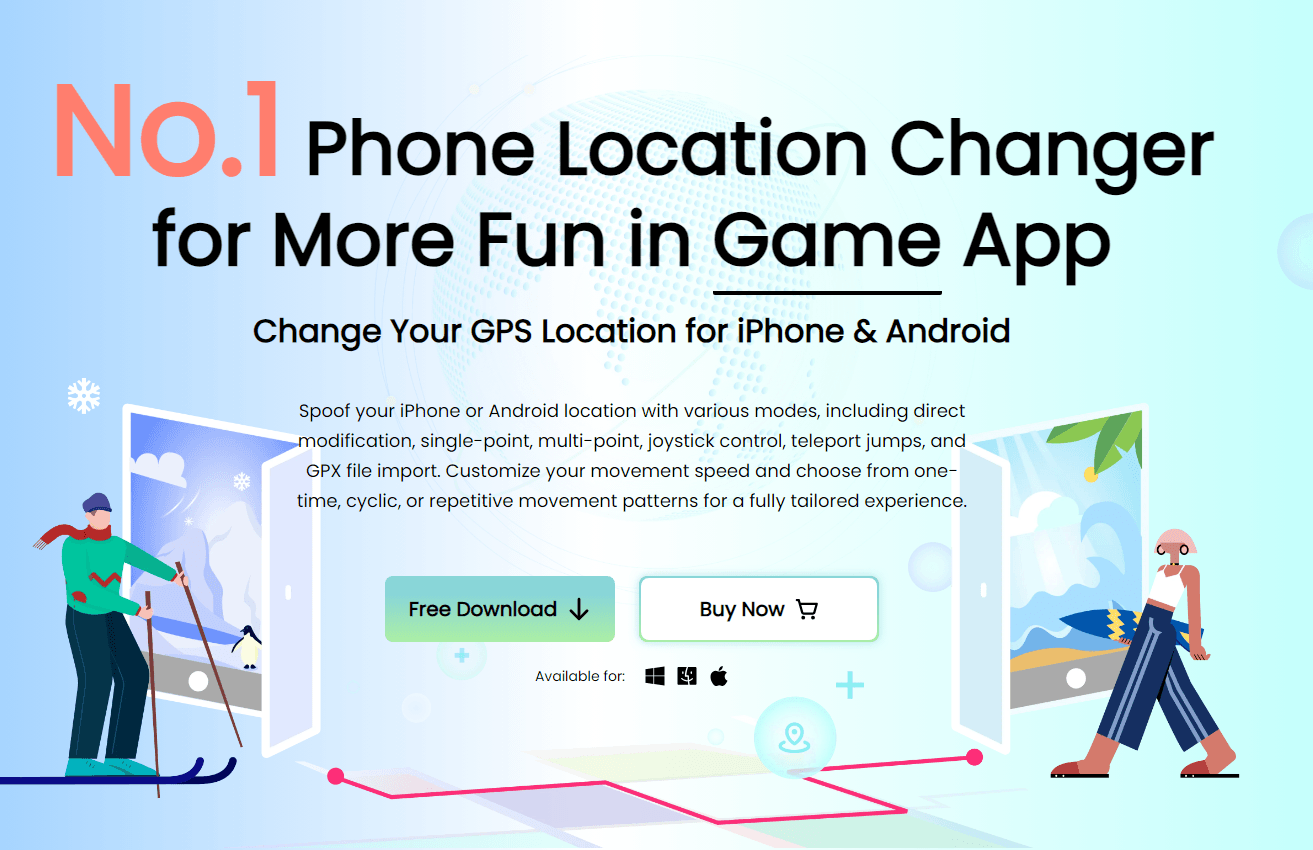
Platforms: iOS/Android
Ideal For: Players who want a simple and secure spoofing app.
2. iPogo
iPogo is a popular Pokémon Go spoofer for iOS, offering advanced features like auto-walking, IV checking, and Pokémon scanning. However, it requires a jailbroken device, which can deter some users.
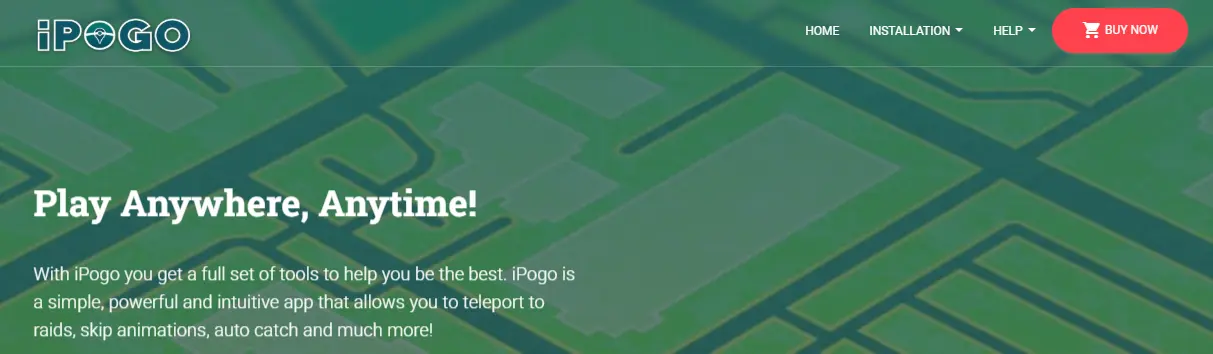
Platforms: iOS
Ideal For: Advanced users who are comfortable with jailbreaking.
3. SpooferPro
SpooferPro is a no-jailbreak Pokémon Go spoofing app designed specifically for iOS. It provides basic spoofing features like location changing and walking simulation.
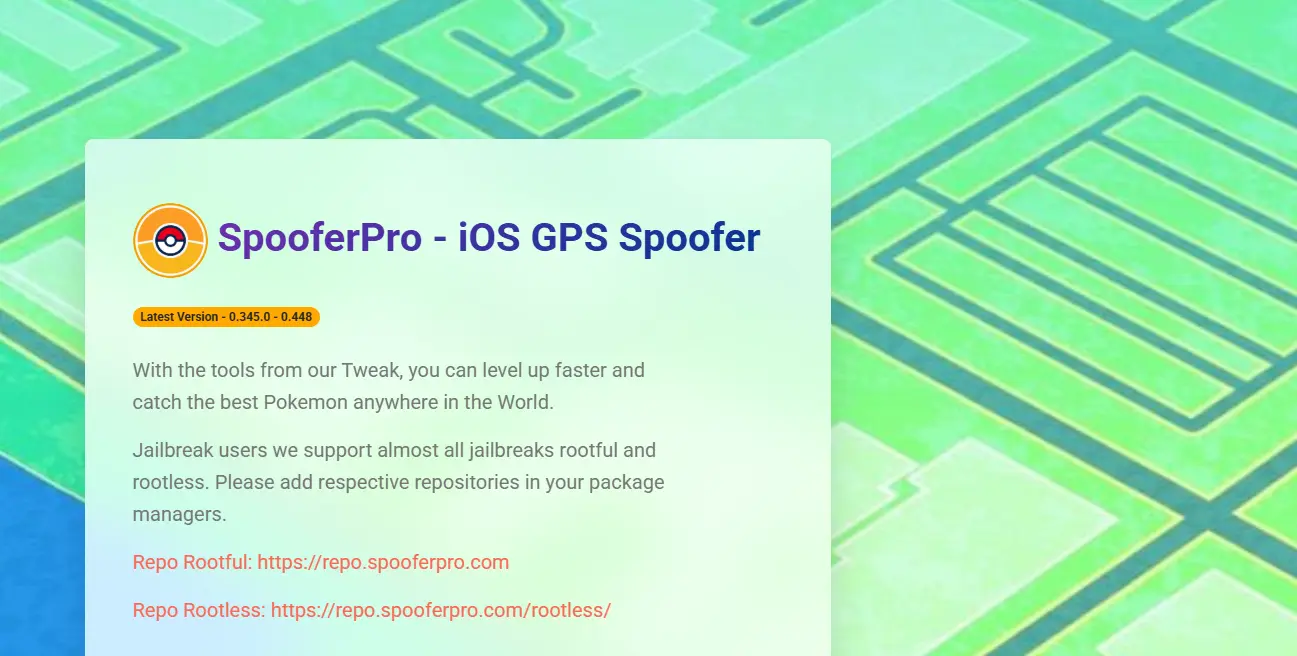
Platforms: iOS
Ideal For: iOS users looking for a straightforward Pokémon Go spoofer.
4. SpooferX
SpooferX is a reliable tool for experienced players, offering location spoofing and walking routes. However, it requires a jailbroken iOS device.

Platforms: iOS
Ideal For: Tech-savvy users who prioritize customization.
5. PokeGo++
PokeGo++ is a classic Pokémon Go spoofer with basic location-changing capabilities. It requires jailbreaking, making it less accessible for casual players.
Platforms: iOS
Ideal For: Players seeking a lightweight tool for iOS.
6. PGSharp
PGSharp is an Android-exclusive Pokémon Go spoofing app that offers location spoofing, joystick controls, and route planning. However, it requires root access.
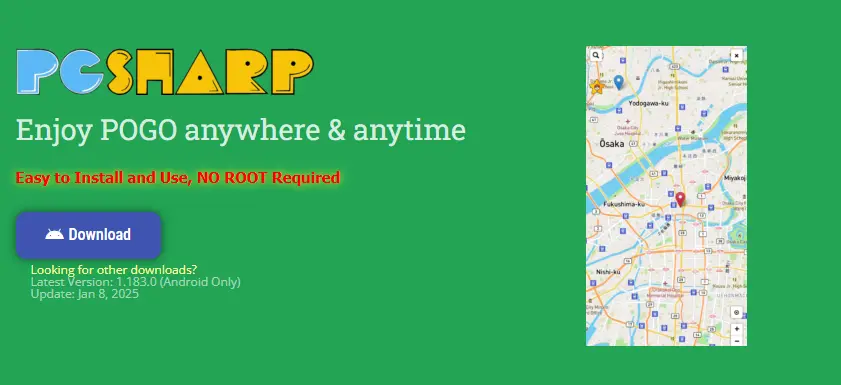
Platforms: Android
Ideal For: Budget-conscious Android users who are okay with rooting their device.
Part 3. Key Factors to Consider When Choosing the Best Pokemon Go Spoofer
When selecting the optimal Pokémon Go spoofing tool, several critical factors must be taken into account:
Safety
- Detection risk: Niantic continually updates its anti-cheat system, so choosing a spoofer with a lower detection risk is crucial to protect your account.
- Account protection: A reliable spoofer should offer features like simulating natural walking patterns and setting cool-down periods to minimize the likelihood of being banned.
Functionality
- Core features: Basic functions include teleportation, custom routes, and simulated walking.
- Advanced features: Some spoofers provide advanced features like automatic catching, egg hatching, and simulating phone shaking.
- Compatibility: Ensure the spoofer is compatible with the latest Pokémon Go version.
Stability
- Smooth operation: The spoofer should run smoothly without frequent crashes or lags.
- Compatibility: Ensure it works seamlessly with various device models.
User-friendliness
- Interface: The interface should be intuitive and easy to navigate.
- Tutorials: Comprehensive tutorials should be available to guide new users.
Price
- Free vs. Paid: Determine if the spoofer is free or requires payment.
- Value for money: If paid, assess whether the additional features justify the cost.
Device compatibility
- iOS/Android: Ensure compatibility with your device's operating system.
- Jailbreaking/rooting: Some spoofers require jailbreaking or rooting, which can introduce risks.
Privacy
- Data security: Consider how the spoofer handles your personal information and ensures its security.
Based on all factors and my personal experience, I have rated these 6 Pokémon Go Spoofers:
| Pokémon Go Spoofer | Recommendation Rate |
| iLocationChanger | ⭐⭐⭐⭐⭐ |
| iPogo | ⭐⭐⭐⭐ |
| SpooferPro | ⭐⭐⭐ |
| SpooferX | ⭐⭐⭐ |
| PokeGo++ | ⭐⭐ |
| PGSharp | ⭐⭐ |
Part 4. How to Use the Best Pokemon Go Spoofer
iLocationChanger makes it easy to spoof your location for Pokémon Go without requiring a jailbreak or root. Below is a step-by-step guide to get started, simulate movement, and control GPS movement effectively.
Step 1. Launch iLocationChanger
1. Download and install iLocationChanger on your computer.
2. Open the program and select “Change Location” from the main interface.
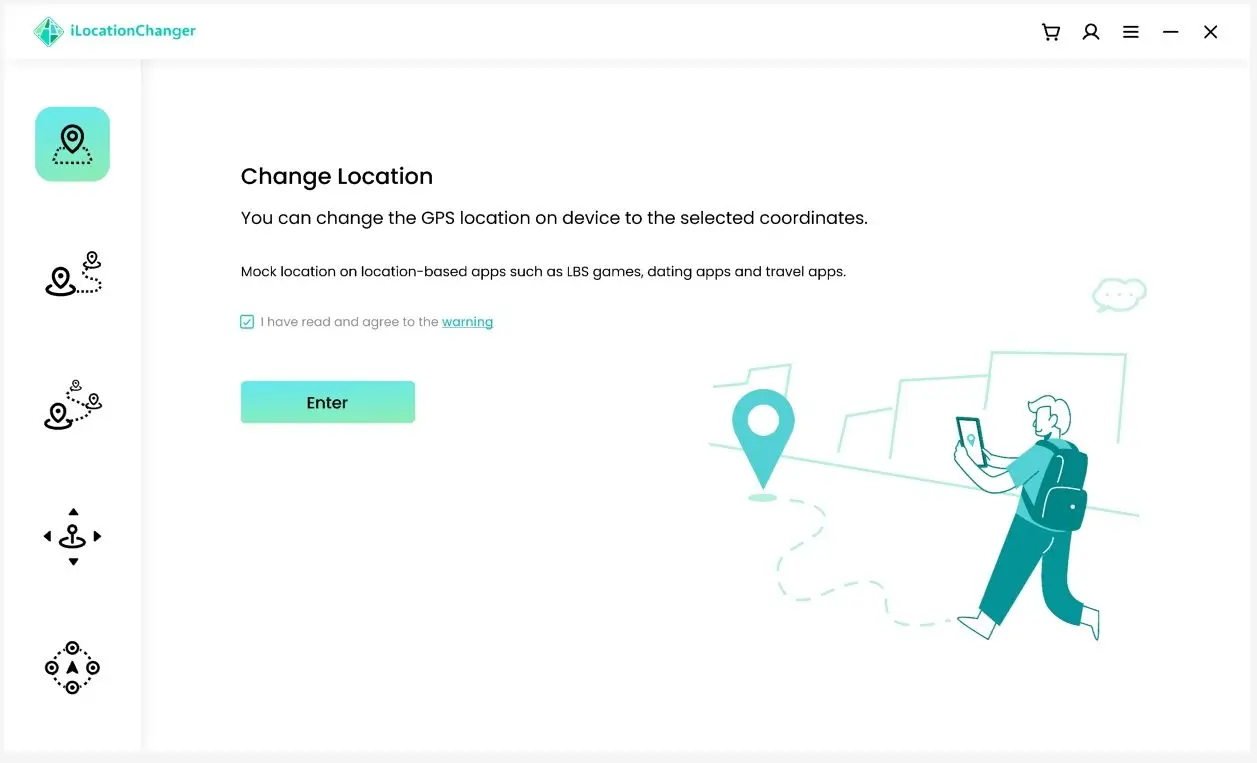
Step 2. Connect iPhone or Android to Computer
Method 1:
1. Connect your device to the computer via USB cable.
2. Unlock your device and click the "Enter" button to proceed.
3. For Android: Enable USB Debugging if prompted.
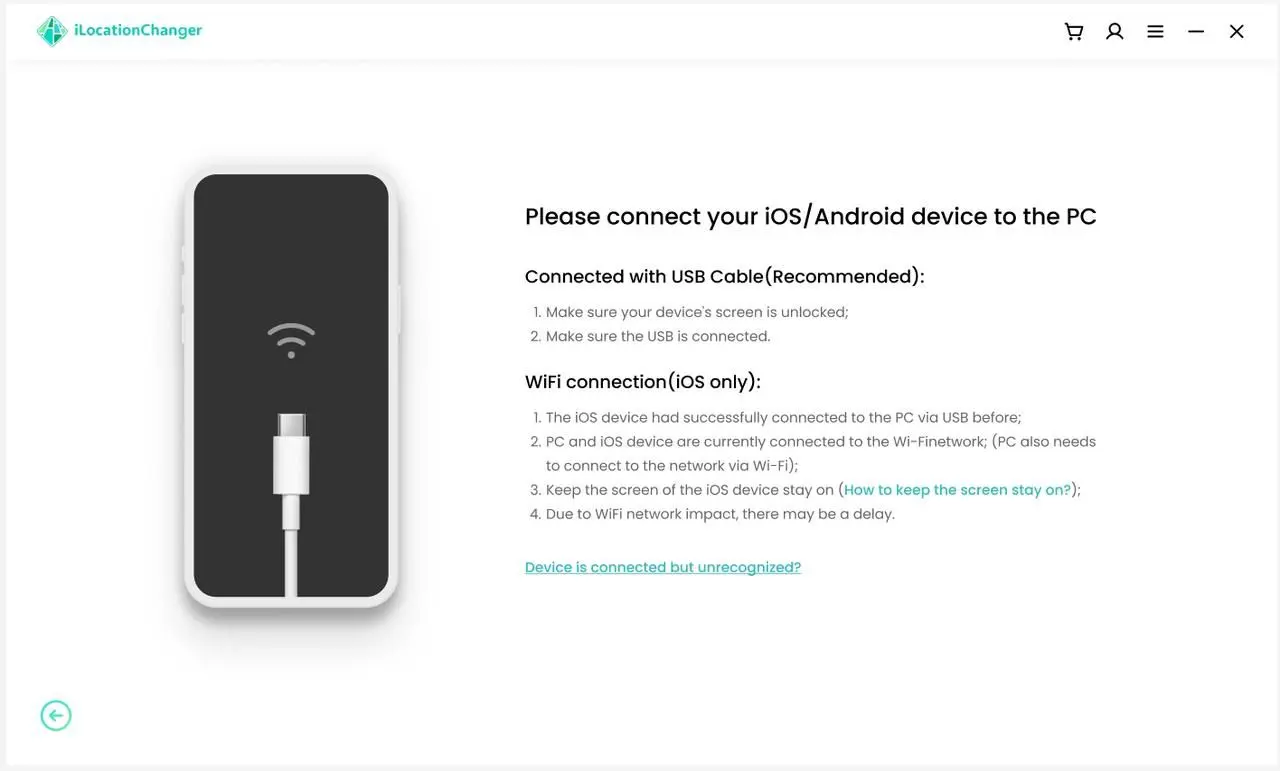
Method 2:
1. Connect via Wi-Fi.
2. Ensure your device has previously connected via USB. Both PC and device must be on the same Wi-Fi network.
3. Select the device from the list and click ‘Next Step’.
Step 3. Select a Location on the Map
1. Enter a GPS coordinate or address (e.g., New York City) into the search bar.
2. Click "Start to Modify" to change your location instantly.
Result: Your location will be updated, and Pokémon Go will reflect the fake location.
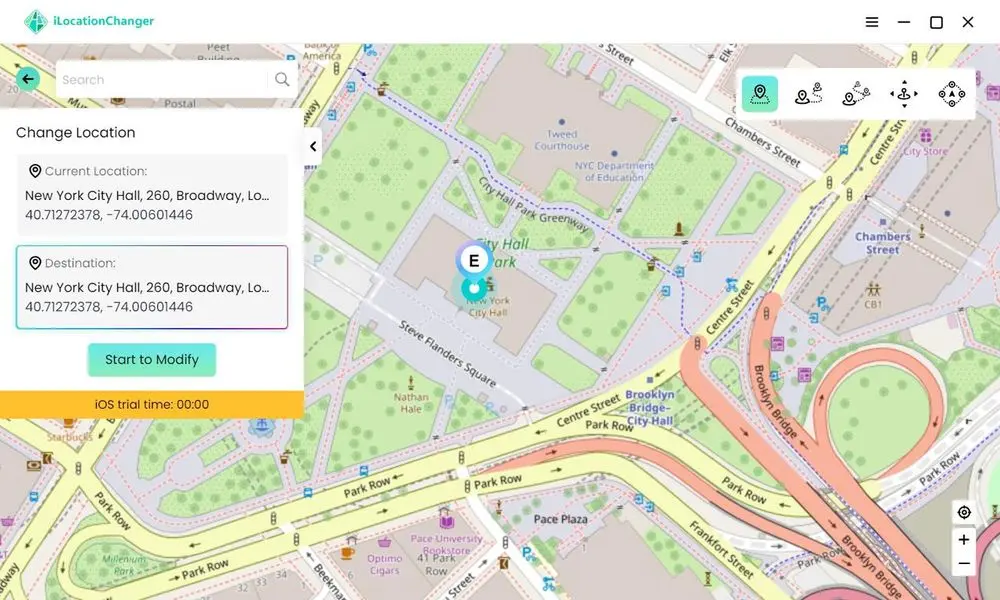
Step 4. Simulate GPS Movement Along a Route
Simulate Movement Between Two Points
1. Choose “Single-Spot Movement” mode.
2. Plan a route by selecting the start and endpoint on the map.
3. Adjust movement speed and click "Start Navigation".
4. Pause or resume at any time.
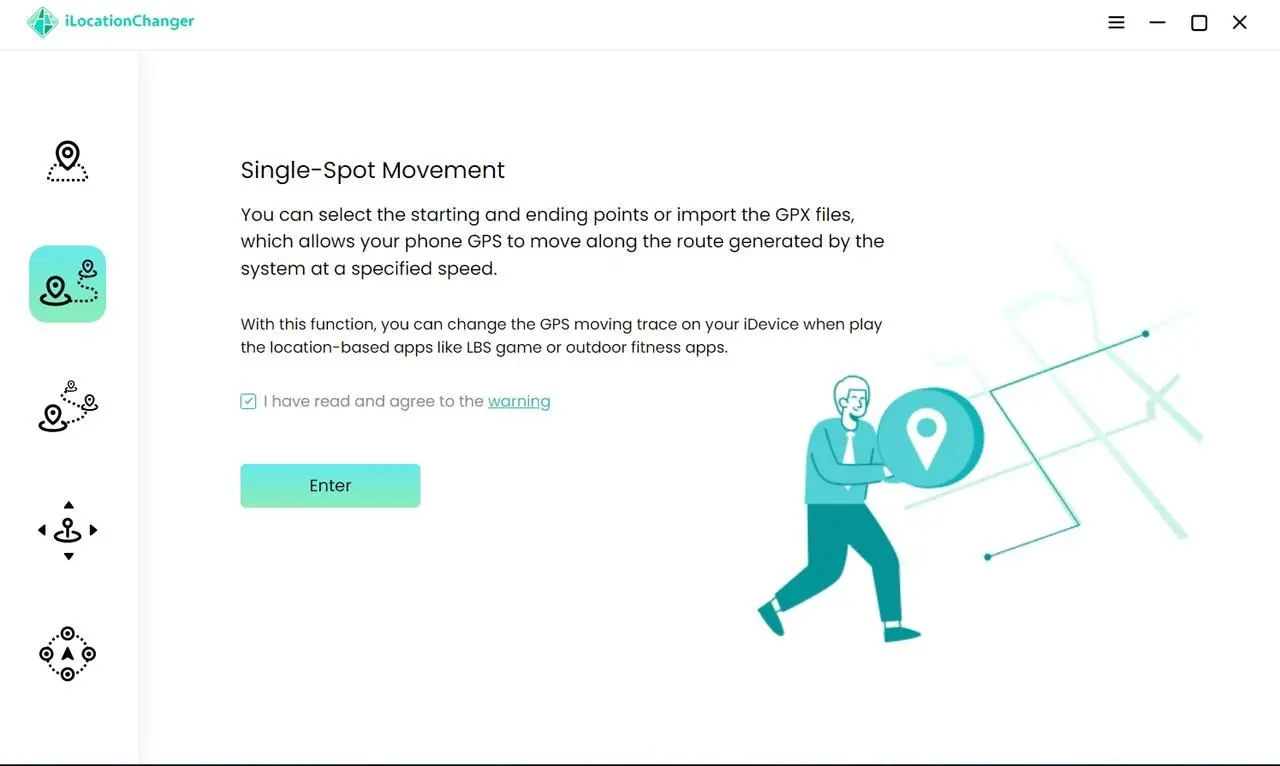
Step 5. Simulate GPS Movement with Multiple Points
1. Select “Multi-Spot Movement” mode.
2. Choose between Navigation Mode or Straight Mode.
3. Select multiple locations, set speed, and round trips. Click “Start to Move”.
4. Adjust movement speed for realistic simulation.
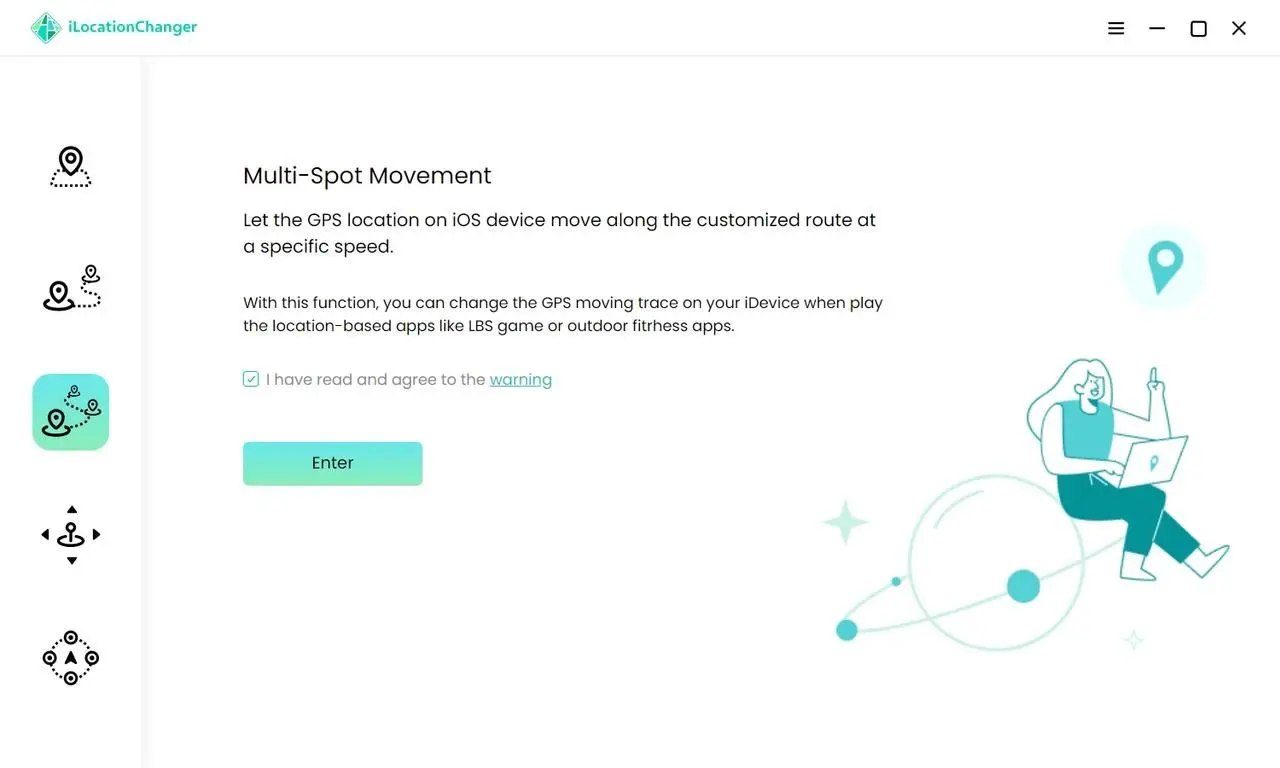
Step 6. Control Movement Direction with Joystick or Keyboard
1. Choose "Joystick Movement" mode.
2. Adjust the speed slider to set your preferred movement speed.
3. Use the joystick to move in any direction. Dragging further increases speed.
Tip: Use the mouse scroll to zoom in/out for better visibility of your path.
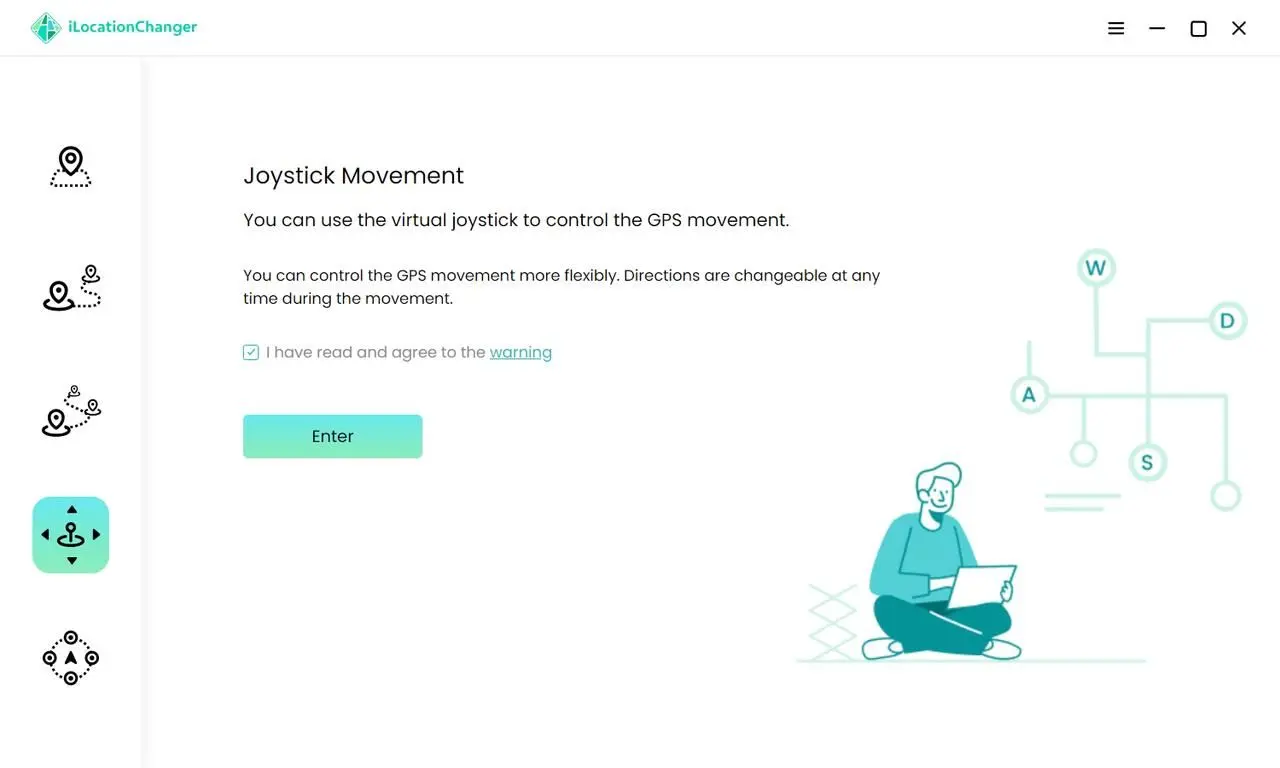
Step 7. Jump Teleport to Any Custom Coordinate
1. Select “Jump teleport” mode.
2. Choose destinations or route nodes, then click “Start to Move” to teleport instantly.
Tip: Pause or stop jumping at any time by clicking "Pause" or "Stop".
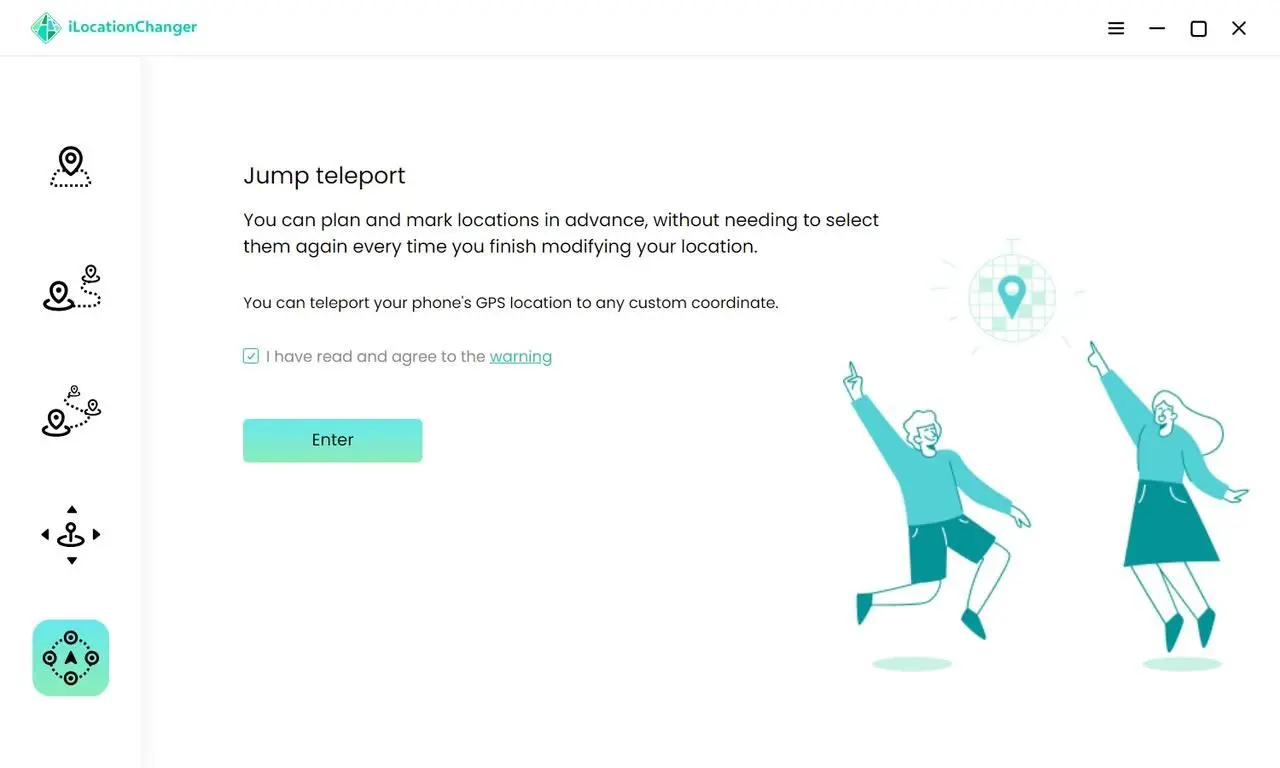
By following these steps, you can safely and effectively use iLocationChanger for Pokémon Go spoofing while minimizing detection risks.
Part 5. FAQs about Best Pokemon Go Spoofer
Q1. What is the best Pokémon Go spoofer for Android?
The best Pokémon Go spoofer for Android is iLocationChanger, offering easy GPS location spoofing without the need for rooting your device.
Q2. Where are the best places to spoof Pokémon Go?
The best places to spoof Pokémon Go are locations with high-density PokéStops and Pokémon spawns, such as parks, urban areas, and hotspots recommended by experienced players.
Q3. Which is the best app for Pokémon Go spoofing?
iLocationChanger is considered one of the best apps for Pokémon Go spoofing, offering a user-friendly interface and reliable GPS manipulation features.
Q4. What are the best spoofing locations for Pokémon Go?
Some of the best spoofing locations for Pokémon Go include scenic parks, rare Pokémon habitats, and areas with high traffic of Pokémon trainers.
Q5. What is the best free Pokémon Go spoofer?
iLocationChanger is one of the best free Pokémon Go spoofers, providing full functionality for changing GPS locations with a free trial.
Part 6. Conclusion
That wraps up our review of the Best Pokémon Go Spoofer. If you're looking for a cost-effective option compatible with both Android and iPhone, iLocationChanger is undoubtedly the best choice. For Android users, it's completely free, while iOS users can enjoy a one-hour free trial. Give it a try today!

