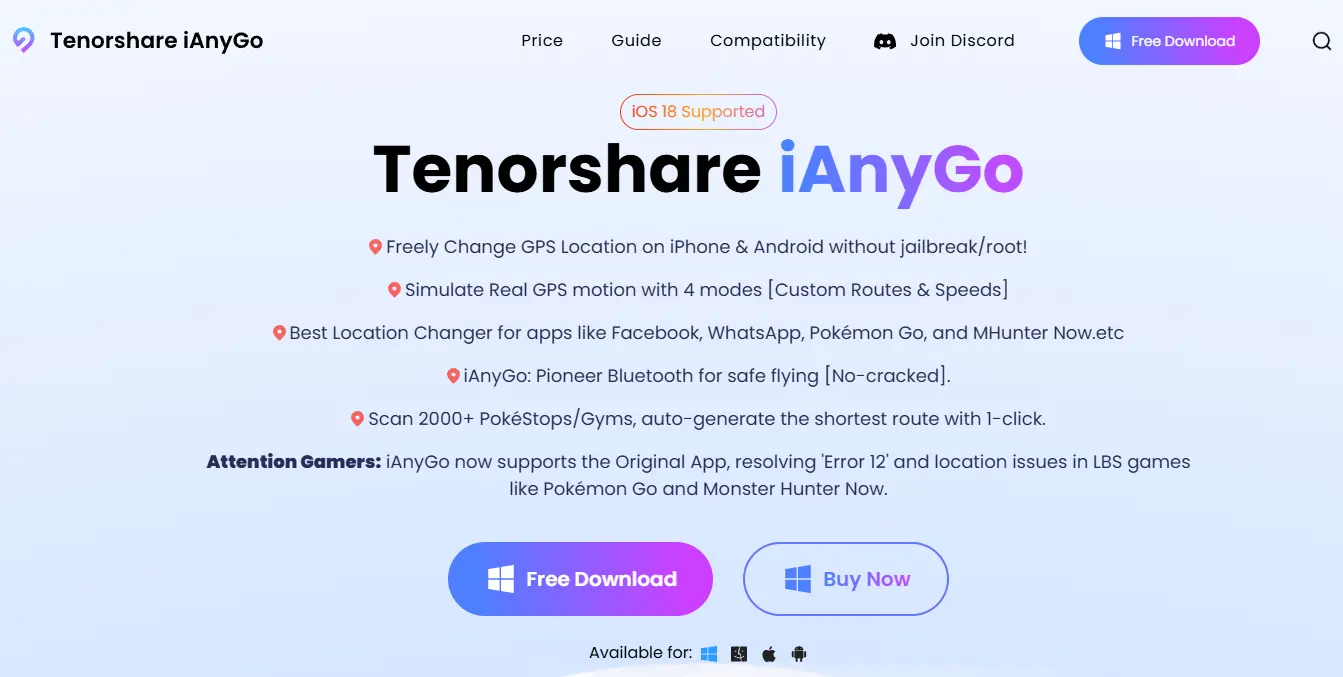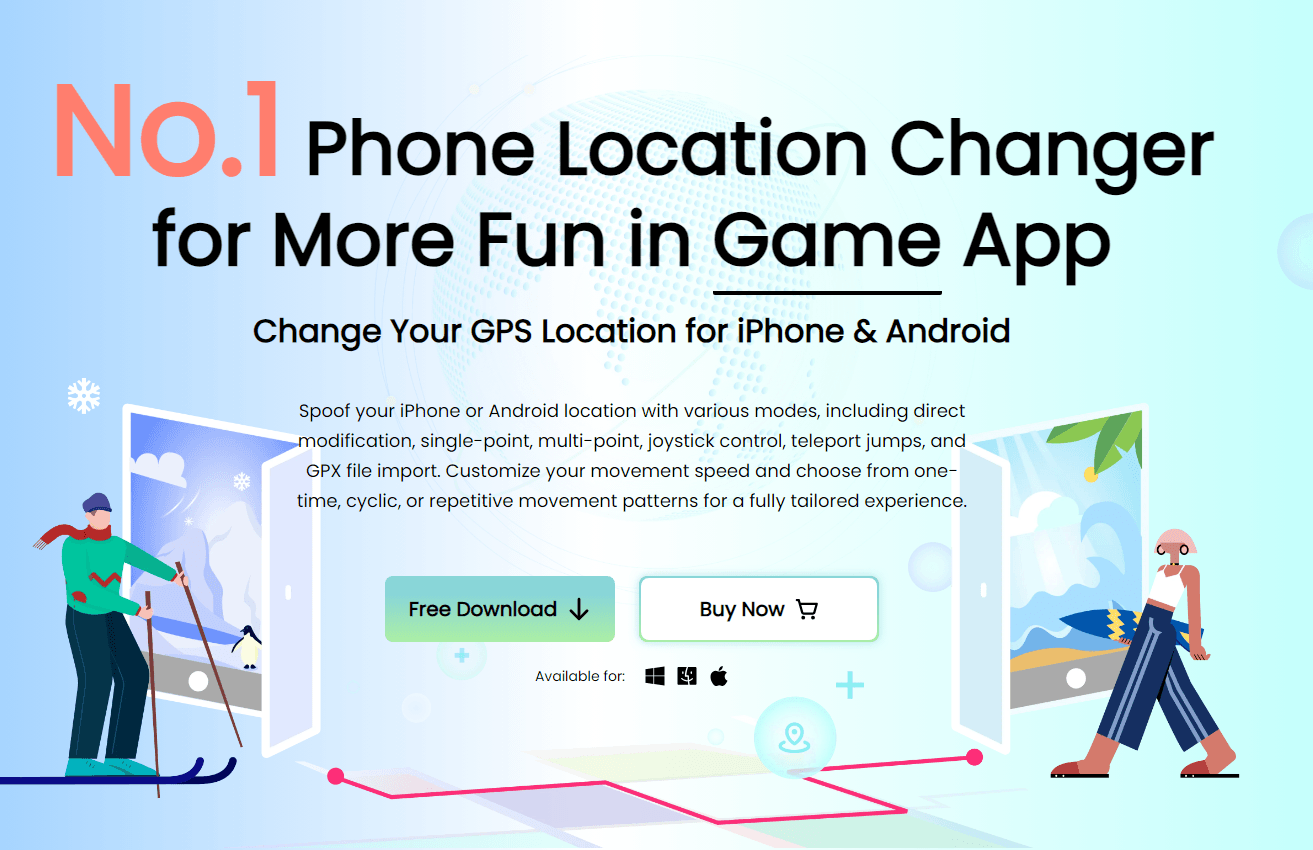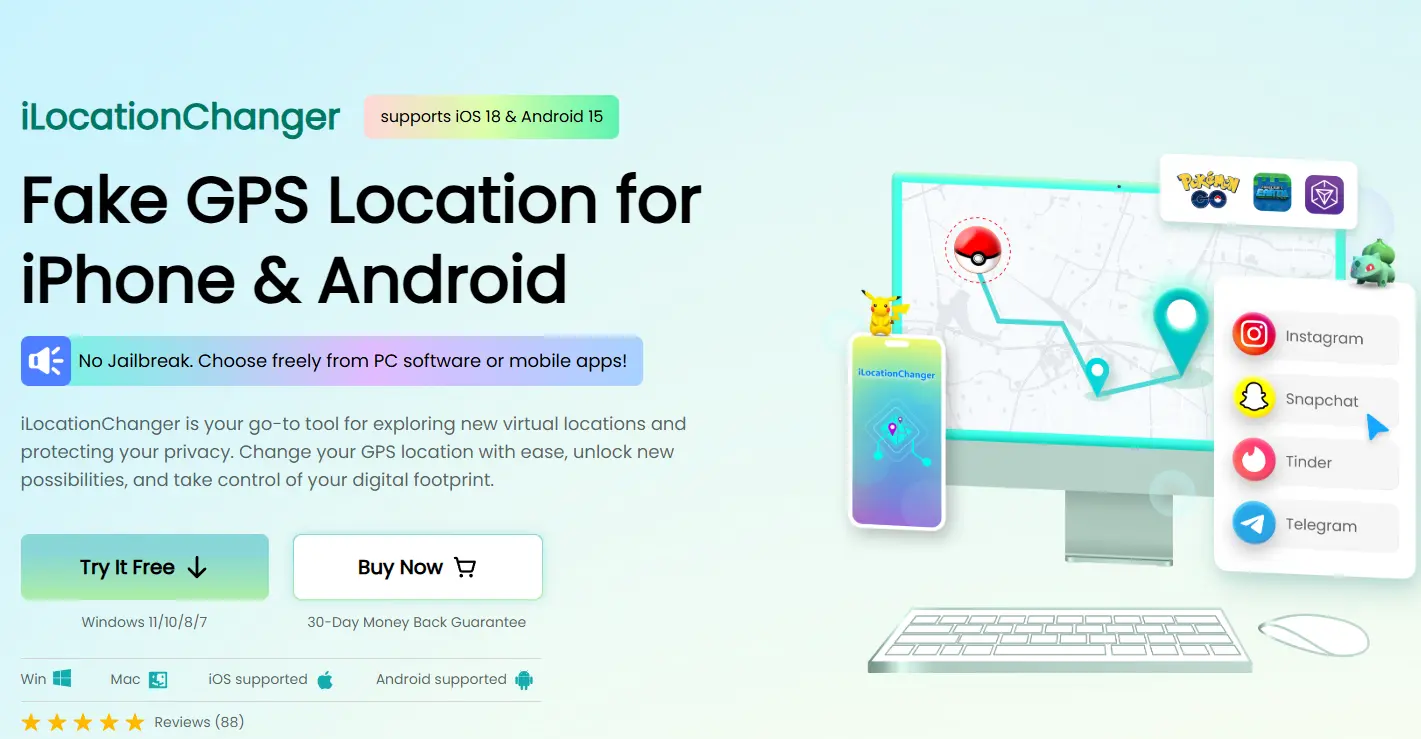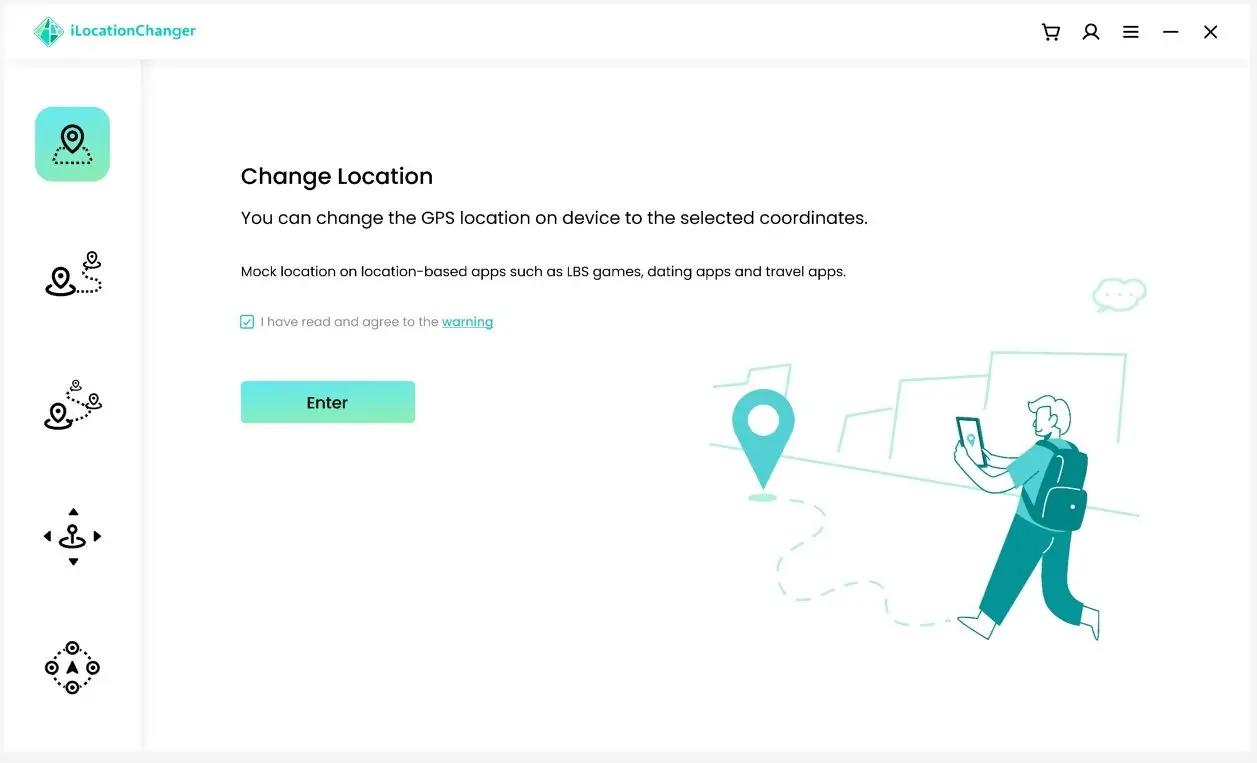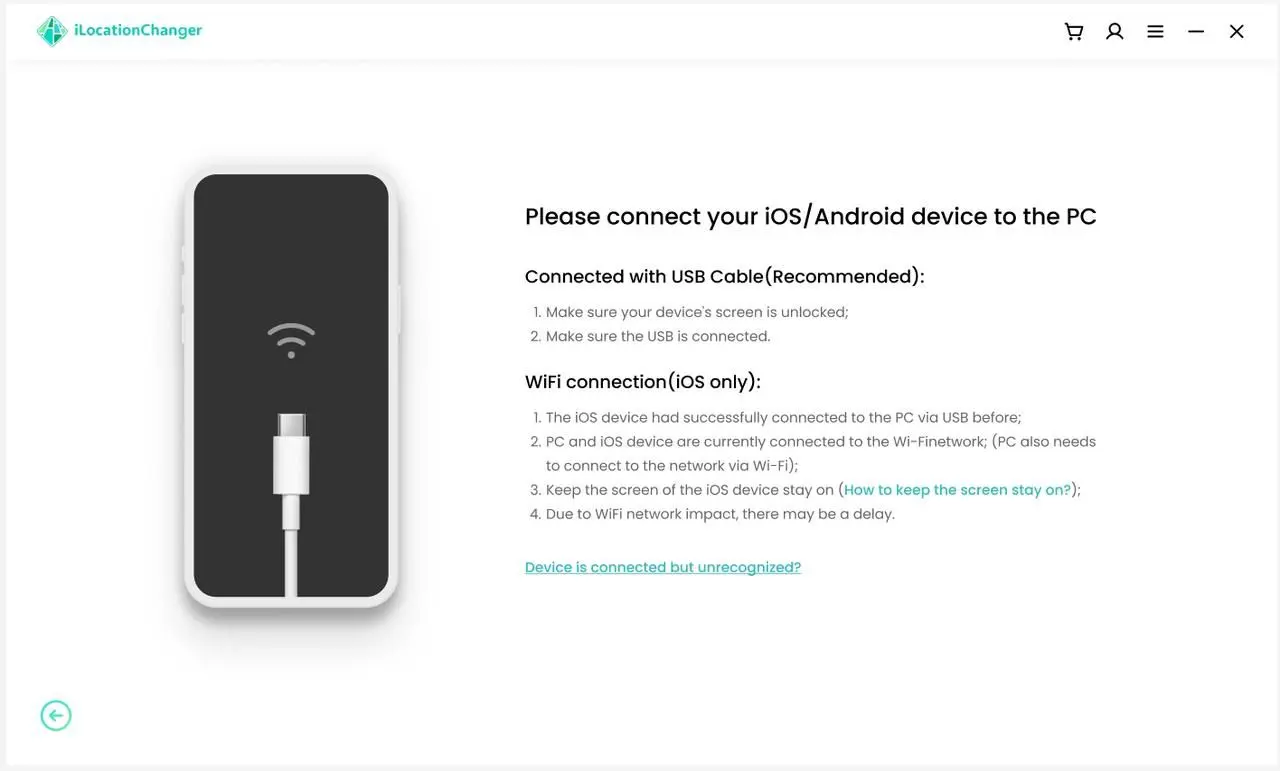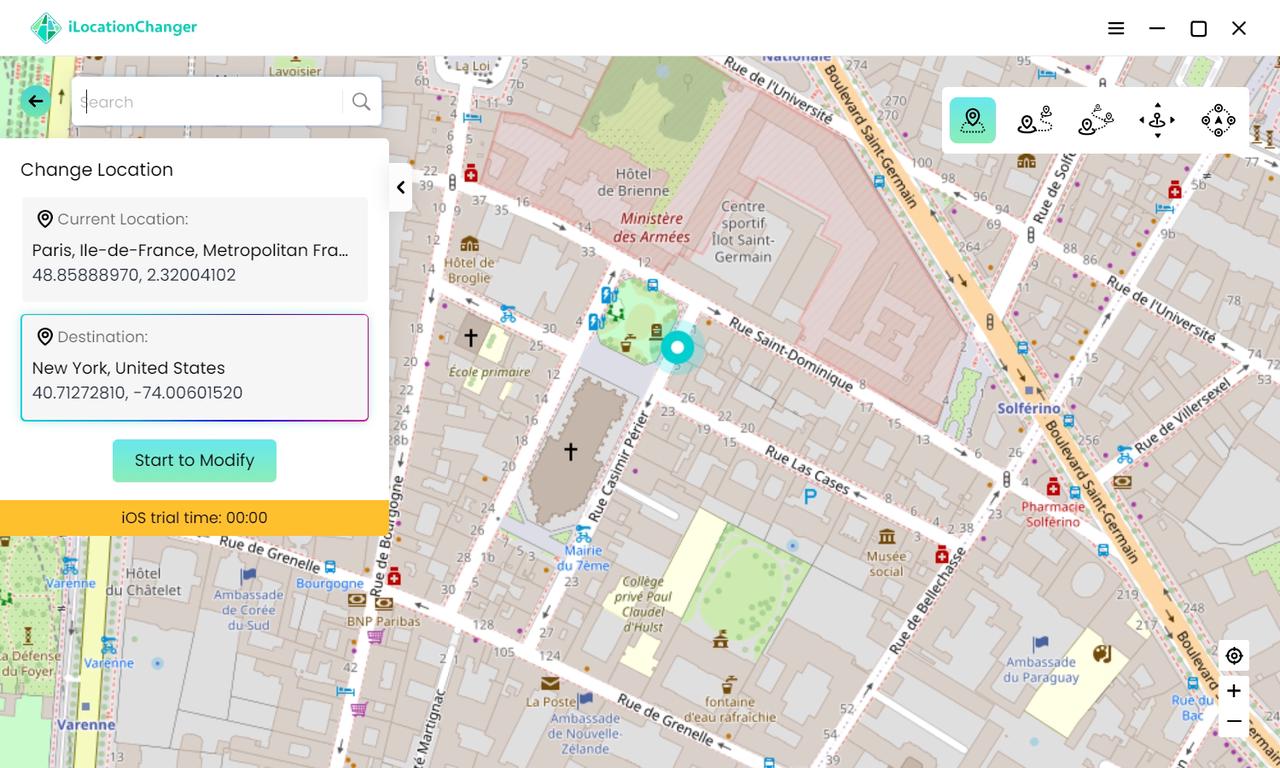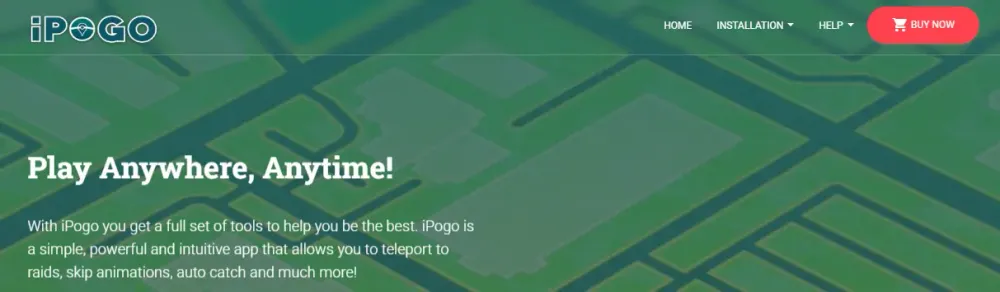User Case: How to Change GPS Location on an Android Phone
“I’ve been trying to figure out how to change the GPS location on my Android phone for certain apps and games that have region-based restrictions. I’ve heard that it’s possible to spoof Android location, but I’m not sure what the best or safest method is to do this. I don’t want to accidentally mess up any settings or get banned from the apps I’m using.” - A Question from Microsoft Community
Is It Safe to Use Location Spoofer on Android?
Maybe you are a big fan of Pokémon Go, and you want to collect more Pokémons using a smart GPS spoofer on Android. Or, the games and content you intend to access are location-restricted. In such cases, you will need a location faker on Android to get a better user experience. However, before introducing robust fake GPS location services, it’s necessary to understand whether it is safe to use them.
Android GPS spoofing services have been widely used in recent years. Many services do not require root, thus protecting your privacy and data from being leaked and hacked. Therefore, as long as you choose the right app, you can utilize it with confidence. In this article, we will show you how to choose the right Android spoof location service and walk you through 5 reliable tools. If you happen to need this, keep reading.
What Makes the Best Location Spoofer on Android?
There are many criteria you should consider when selecting the right location-spoofing app, including ease of use, compatibility, GPS signal quality, location features as well as security. We will explain each aspect below:
- Ease of Use. An intuitive and user-friendly interface is required, so you can get started without reading complicated tutorials.
- Compatibility. An excellent location simulator should be available on various devices, such as Windows, Mac, Android, and iPhone. Also, it should be compatible with popular apps like Tinder, Snapchat, etc.
- GPS Signal Quality. A stable and strong signal quality ensures a smooth user experience, especially when you are using it to play games. A smart location spoofer should be precise so you can simulate accurate location.
- Different Location Features Supported. A versatile location change app should offer many convenient features, such as different location modes and custom locations.
- Security. Rooting comes with risks since it potentially bypasses system protections. So, fake GPS-go location spoofers without roots are preferred.
You already know what to consider when choosing a suitable location-changing service. In the following part, we will introduce 5 powerful apps and show you their Pros and Cons so you can make an informed choice.
5 Best Location Spoofer on Android
In this part, 5 useful location-changing services are offered. Here is a basic overview:
| Free Tria | Compatibility | Signal Quality | Security | Recommendation | |
| Fake GPS Location | Yes | Android | Not stable | No root. | 😋😋 |
| iAnyGo | Yes | Android/iOS | Not stable | No root. | 😋😋😋 |
| iLocationChanger | Yes | Android/iOS | Stable | No root. | 😋😋😋😋 |
| PoGoskill | Yes | Android/iOS | Not stable sometimes | No root. | 😋😋😋 |
| iPoGo | No | Android/iOS | Medium | Root. | 😋😋 |
Option 1: Fake GPS Location
Fake GPS Location is a useful Android GPS spoofer. It brings many conveniences when you play location-based games such as Pokémon Go. With its intuitive interface, you can easily get started by selecting a spot on the map, and then Fake GPS Location will set it as your current location. However, many users complained that its signal quality was unstable, making it frustrating when playing location-based games.
Option 2: iAnyGo
iAnyGo is a popular fake location app that is available on both iOS and Android. With just a few clicks, you can easily change your coordinates and access location-restricted apps, content, and movies. Equipped with precise location changes, you can get a smooth user experience when playing games like Monster Hunter Now.
Nevertheless, it fails to work sometimes, causing stuck or errors when changing locations. Meanwhile, there is a possibility that the GPS location spoofing service may be detected by other apps like Pokémon GO, resulting in the account being blocked.
Option 3: The Best Location Spoofer on Android: iLocationChanger
iLocationChanger is a one-stop location-changer platform that teleports your location to anywhere you want seamlessly and securely. This service aims to provide accurate fake locations, so you will have a better experience when playing location-based games. Different location modes are offered, including single-spot movement, multi-spot movement, jump teleport, etc.
With the help of iLocationChanger, realistic movement can be simulated effortlessly, and it is less likely to be detected by other apps. Thus, you won’t be blocked by Pokémon GO. Thankfully, this service is available on both iOS and Android, including iOS 18 and Android 14.
How to Fake GPS Location on Android
So, how to use iLocationChanger? Follow the instructions below:
Step 1: Navigate to iLocationChanger’s official website and download the app on your computer first.
Step 2: Head to Change Location on the left navigation pane. Then tap the Enter button on the main page.
Step 3: Follow the on-screen tips to connect your Android phone to the computer via a USB cable. Thankfully, iLocationChanger doesn’t limit how many Android devices you can connect to the computer. In comparison, you can connect up to 5 iOS devices.
Step 4: Select a location you like on the map. Or, you can enter the coordinates you want in the search bar. Next, tap Start to Modify.
This way, your location can be faked without any effort. As a versatile location spoofer on Android and iOS, iLocationChanger also offers a joystick that allows you to simulate movement on the map as needed. This is extremely practical when you play games like Pokémon GO. You can control the movement speed and time, helping you find and collect your favorite Pokémon without limits.
We have shown you the way to change location on Android, then how to fake location on iPhone? Similarly, you can follow the same steps above.
Option 4: PoGoskill
PoGoSkill is a useful fake GPS service that is designed to enhance the experience for Pokémon Go. With its location spoofing features, movements can be simulated easily. This way, you can catch more location-exclusive Pokémons without traveling in the real world. However, if you use this service frequently, it is likely to be detected and blocked by Pokémon Go.
Meanwhile, some users reported that the signal is not stable sometimes, which may cause the game to get stuck or go offline sometimes. In addition, the free version of PoGoskill may come with ads. So, you might feel a little frustrated when ads pop up.
Option 5: iPoGo
iPoGo is another smart location spoofer on Android and iOS. When playing Pokémon Go using this service, you can filter Pokémon Go species, know which level raid the gym is, etc., which helps you deliver game goals more efficiently. However, to function properly, iPOGO requires your device to be jailbroken (iOS) or rooted (Android), which compromises device security and warranty.
FAQs:
Q: Can you change your location on an Android?
A: Certainly, you can use the services we have mentioned above to change your location easily.
Q: Can you tell if someone is spoofing their location?
A: This can be challenging unless you have technical expertise.
Q: Can GPS spoofing be detected?
A: Yes. Pokémon Go teams have used professional technical methods to detect and block suspicious accounts. So, using a stable and strong location-changing service is vital.
Q: Is Location Spoofing Illegal?
A: It depends on your local jurisdictions. Some countries don’t allow residents to use location-changing apps. So, check your region’s guidelines carefully before using these apps. Note that you should use these tools ethically and legally.
Final Words
We have shown you 5 excellent location spoofers on Android. They all have standout features and can meet most users’ requirements. If you value security and don’t want to be detected by other apps after spoofing your location, iLocationChanger can take pride. It provides a free trial, so you can have a try to see whether it helps or not. To enjoy a seamless location changing and access Geo-restricted content, start to use iLocationChanger now!